Majestic Support Features
Organized Listing Overview Of Customer Ticket Requests
Effortlessly manage customer requests with our organized ticket listing and delight your customers with fast and efficient top-notch support.
Keep Tickets Status-Wise
Streamline your ticket management and space them according to their status: open tickets, closed tickets, answered tickets, overdue tickets, and all tickets.
Search and Filter Tickets
Quickly search and filter tickets from the listing. Rapid search allows you to search by ticket ID, title, creation date, and other relevant parameters in seconds.
Tickets Sorting Options
Give attention to the most important tickets by sorting them. Ticket sorting allows you to organize tickets based on criteria such as date, priority, status, and more.
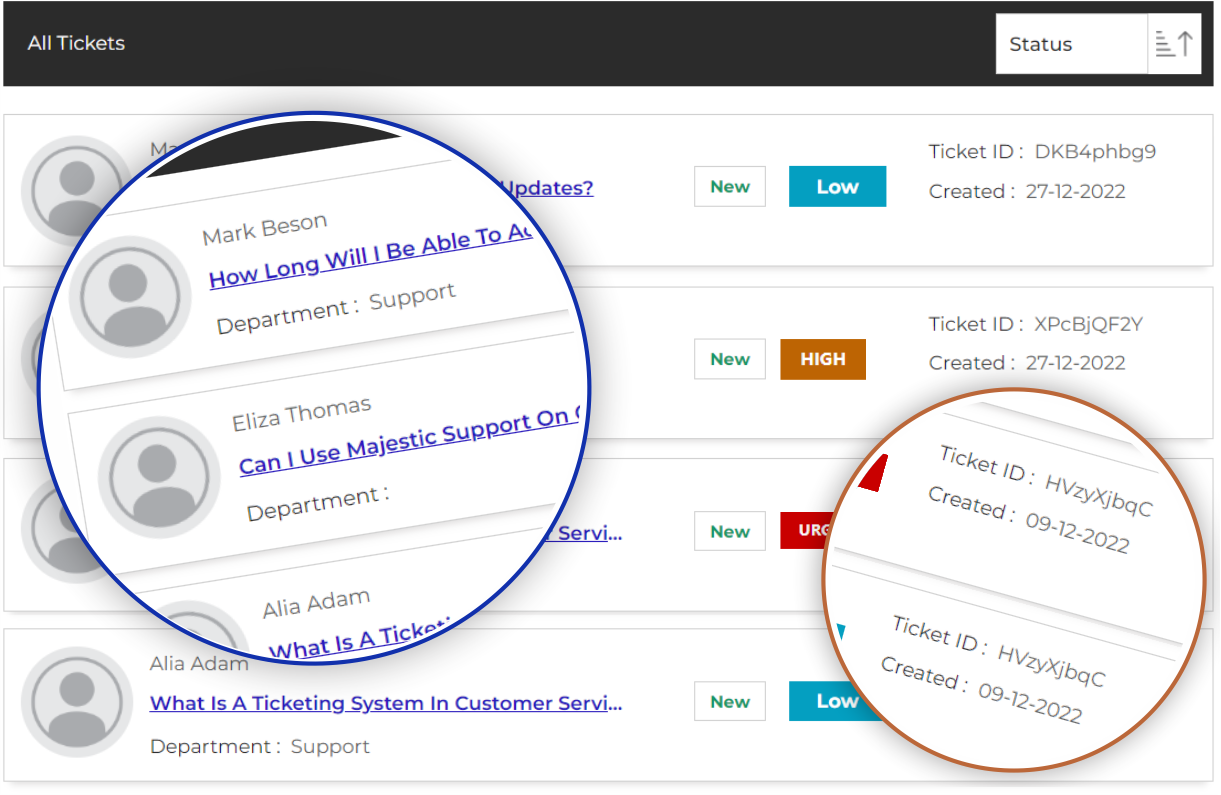
Add Tickets Effortlessly With Our Seamless Ticket Creation
Our innovative feature allows you to easily add tickets to the Majestic Support listing in a few simple steps, making ticket management a breeze.
Tickets By Visitors
Visitors of Majestic Support can create and submit an unlimited number of requests to get support without registering in the system.
Tickets By Users
Create as many support tickets as you need. This centralized and organized ticketing system allows users to rapidly and effectively resolve their issues.
Multiple Ticket Forms
Having multiple ticket forms can cater to different types of support requests and ensure that each query is directed to the correct department for resolution.
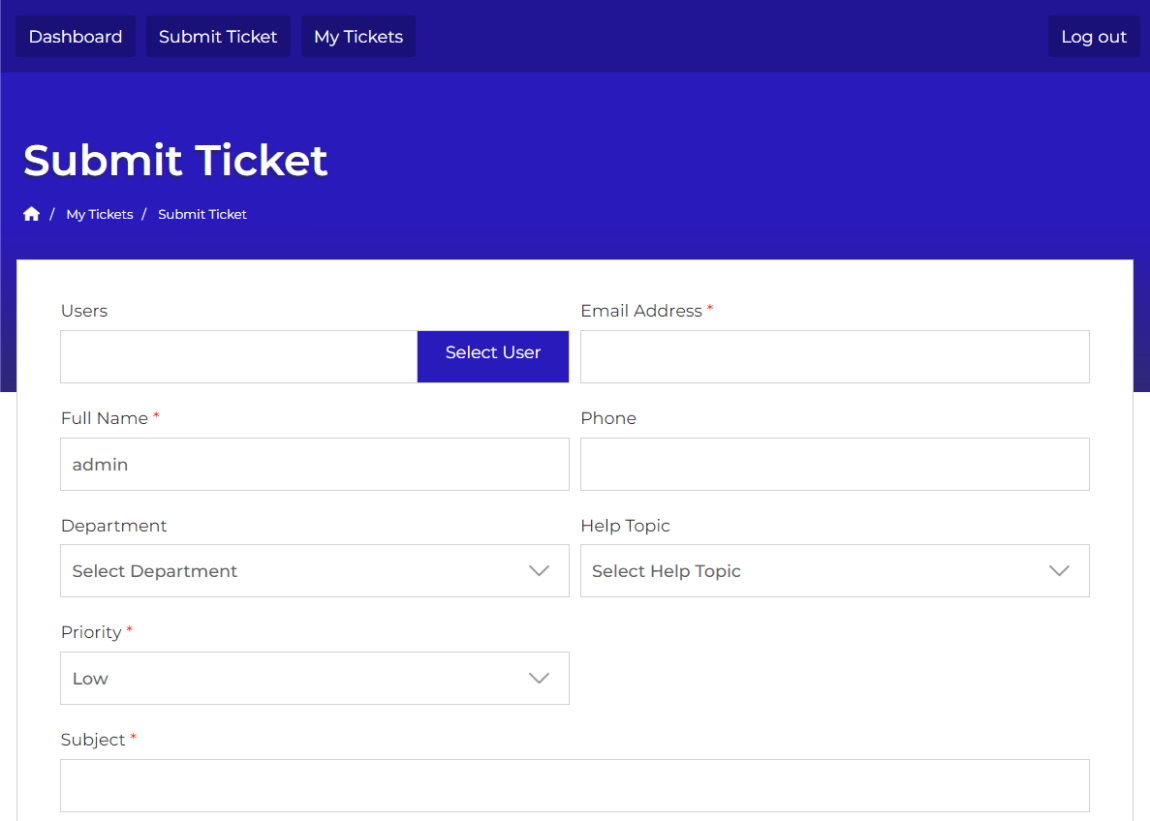
Multiple Ticket Actions
Ticket actions provide you with a range of options to manage and resolve tickets, such as Close Ticket, Print Ticket, Merge Ticket, Overdue Ticket, etc.
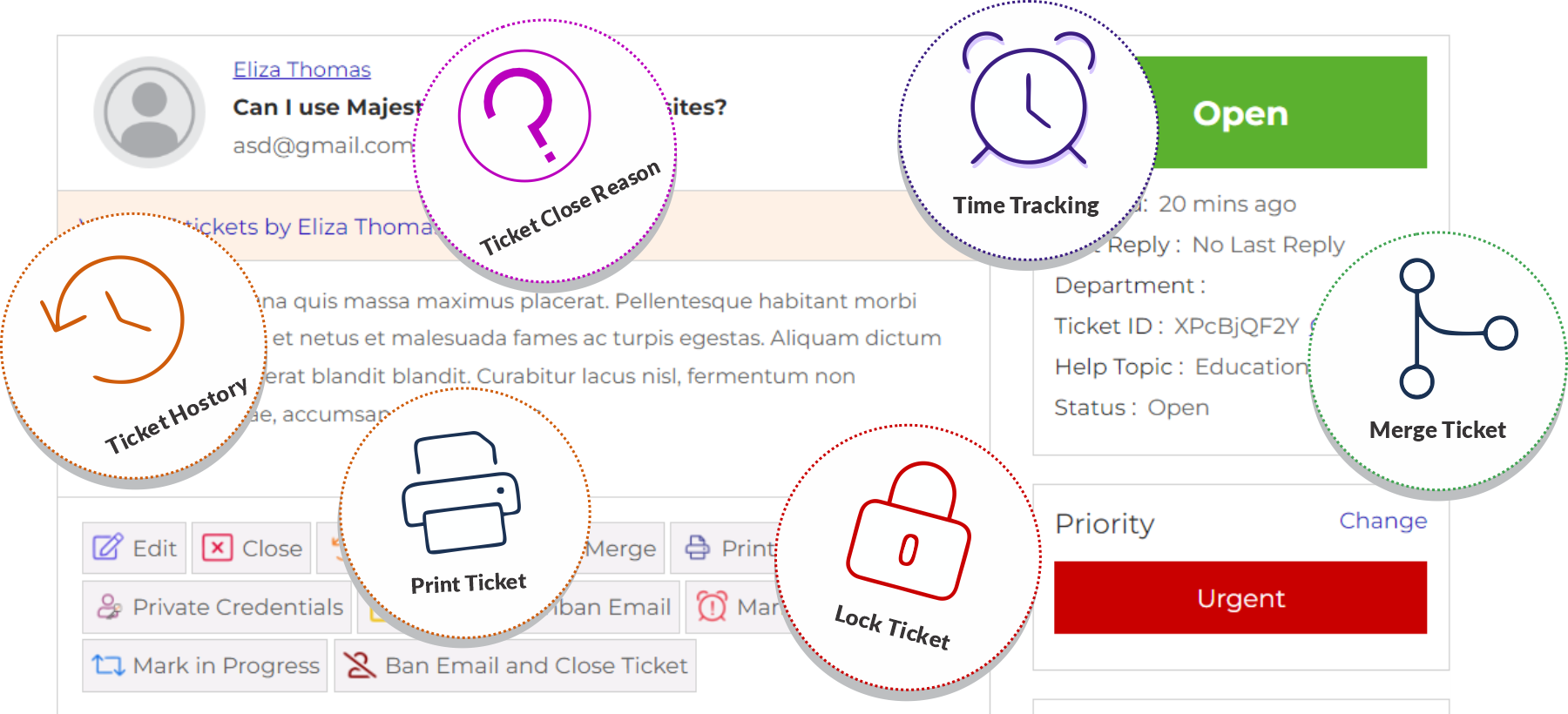
See Our Complete Solution In Action And Understand Its Potential
By seeing the solution in action, you can get a better understanding of what it can do and how it can benefit you.
250+ Powerful Admin Settings
These configurations provide the administrator with a wide range of powerful options to manage and control various aspects of the system.
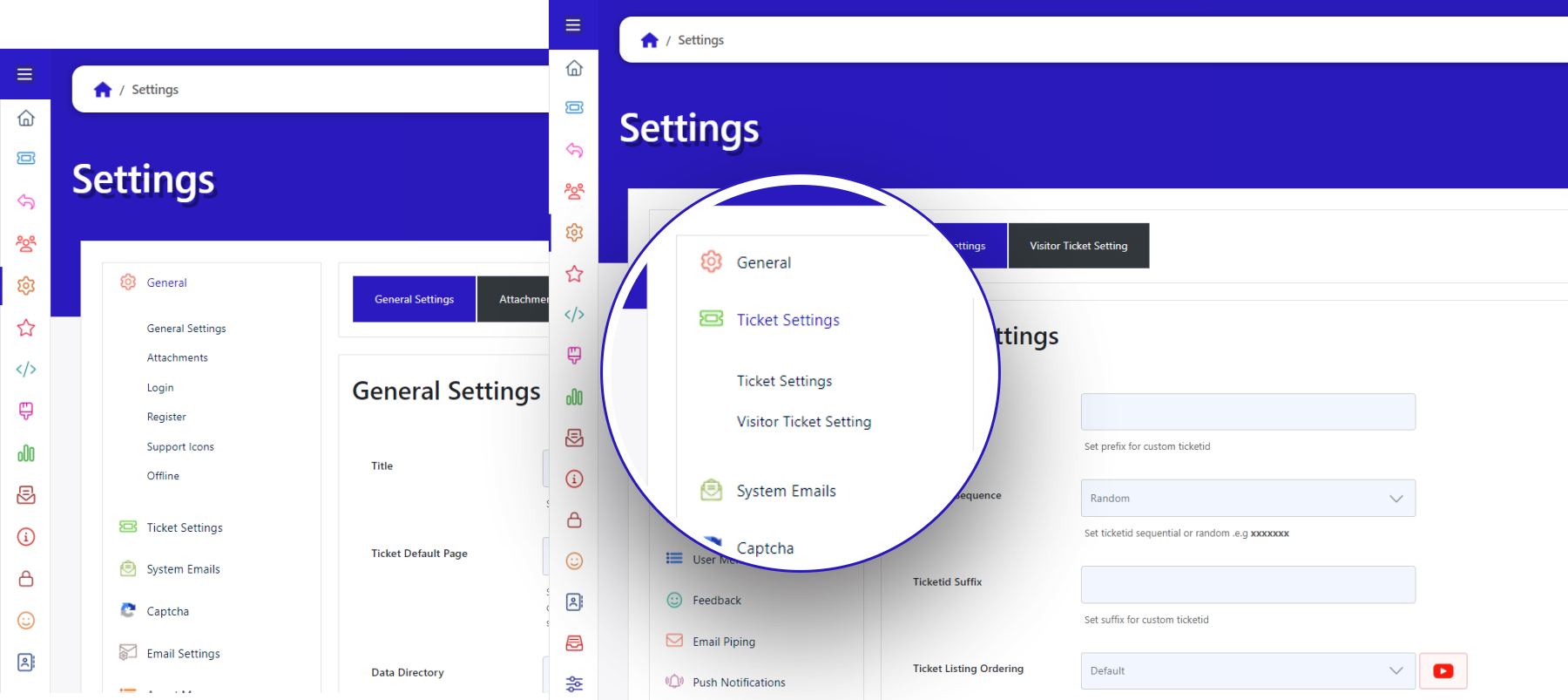
Ticket Priorities
Prioritize your tickets by adding unlimited priorities and ensure that the most pressing issues are addressed first. Also, set the number of days until the ticket becomes automatically overdue by priority.
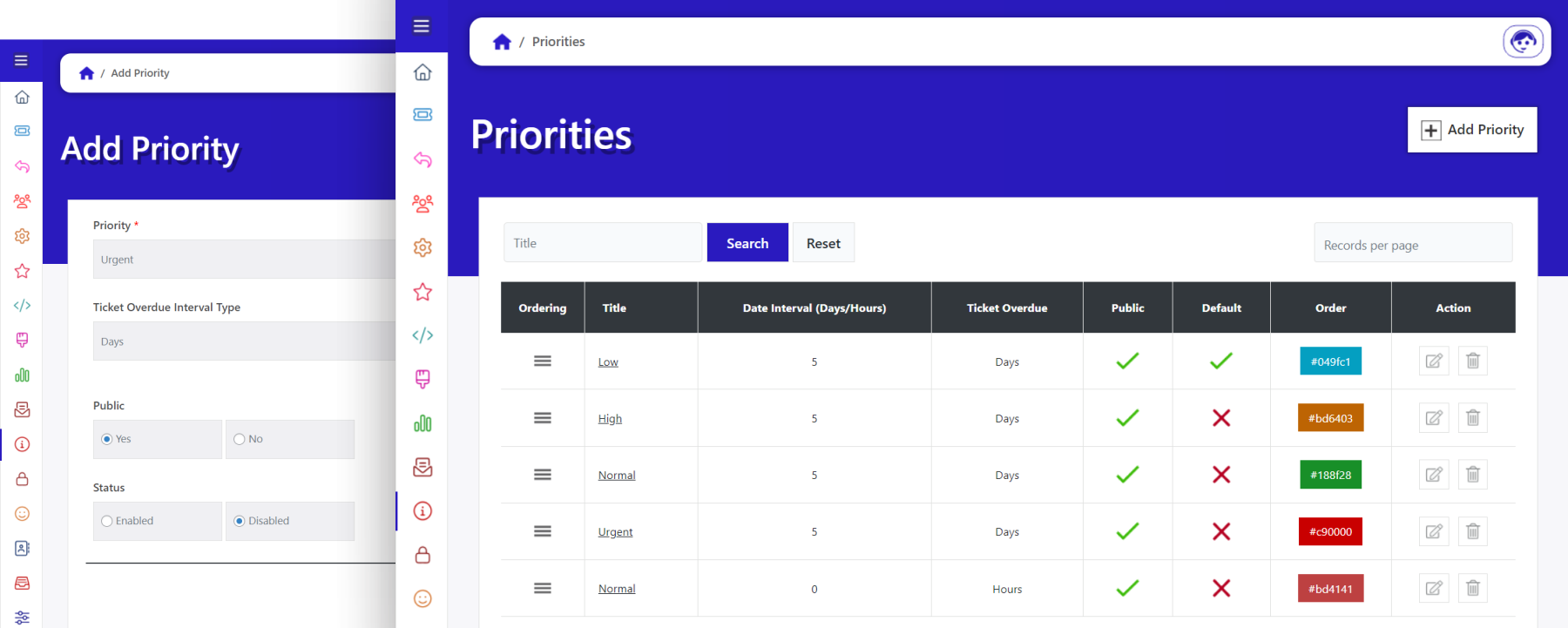
Grab the Power of Our Complete Solution Without Obligation
Try out the complete solution offered and see its power without any obligation or commitment.
Maximize Ticket Information with Fields Manager
Add different types of additional fields for tickets beyond the standard or default fields provided and also set their order, like where you want to show them on the ticket form.
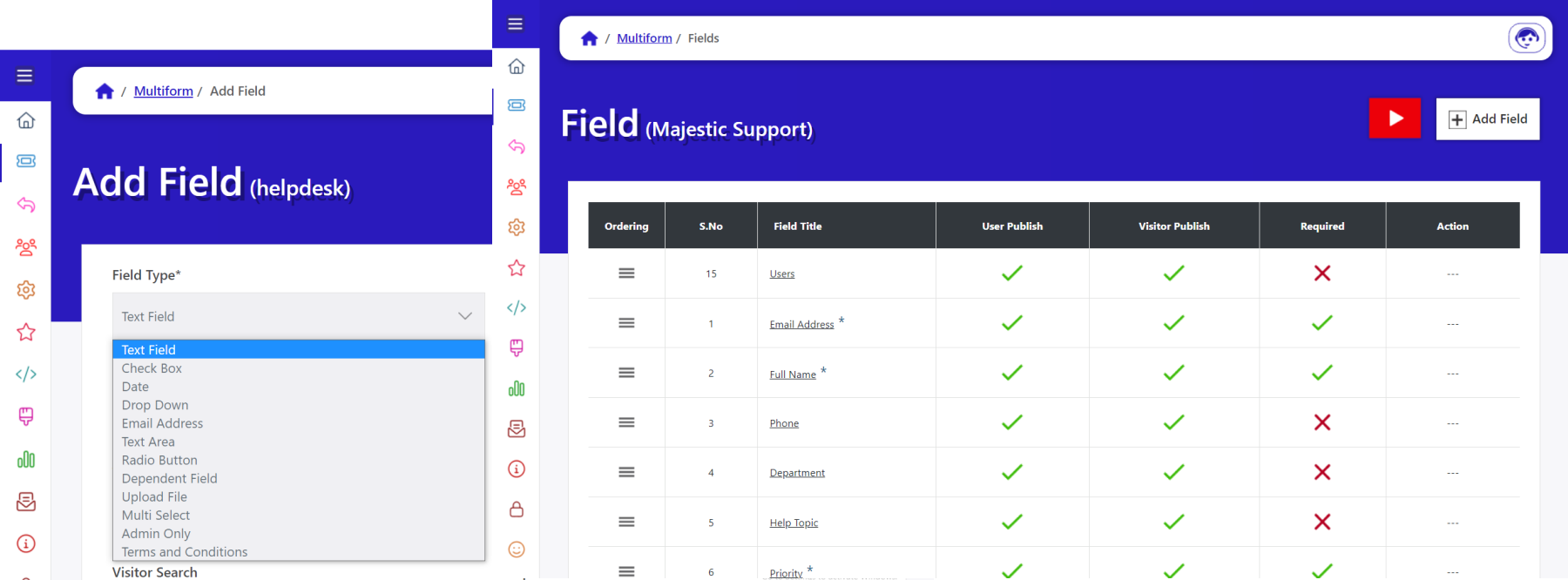
Bring Your Vision to Life with Intuitive User Interface and Designs
Stand out with user-friendly interfaces and dynamic designs that perfectly reflect your brand and vision, and use this powerful tool to bring your vision to life.
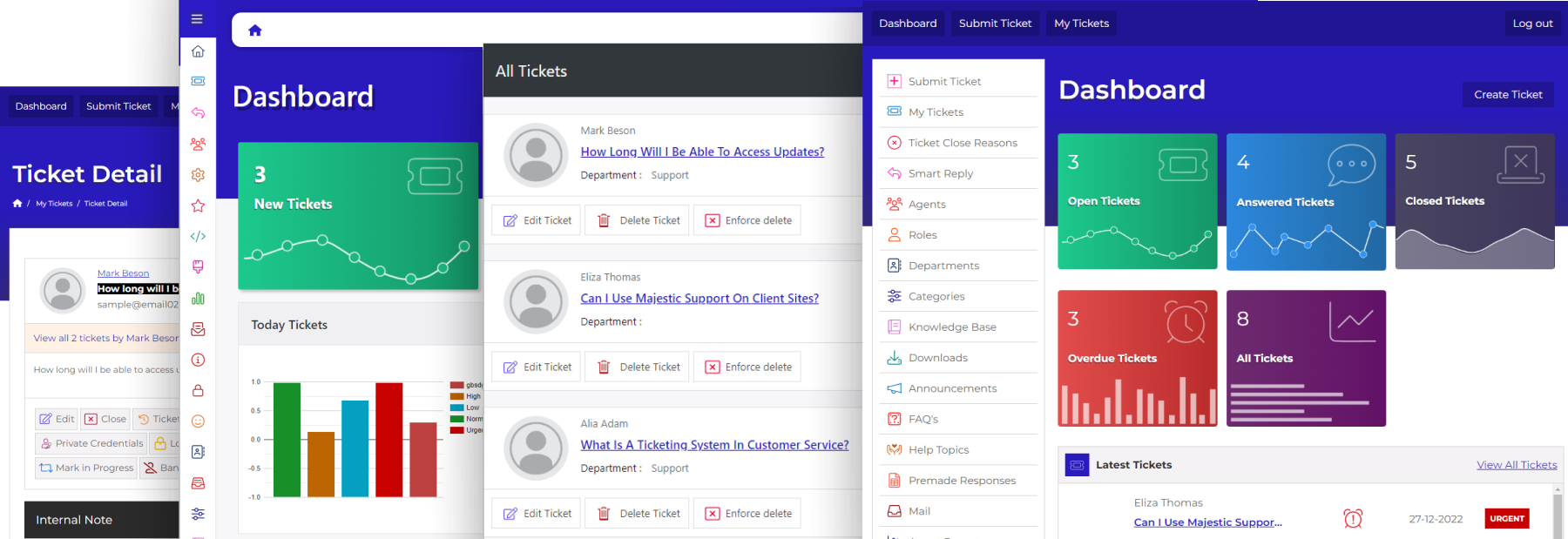
Take a Tour of Our Demonstration for a Better Understanding
The demo will give you a deeper understanding of the product and help you to see its full potential.
