An “overdue ticket” is one that has not been resolved or has not been responded to in a timely manner. By adding this add-on, you can set auto-overdue tickets, overdue by priority, and cron job overdue.
When a ticket is created in your support system, an admin will give it priority based on the subject and urgency level specified by the customer. The admin will also set a time after which any ticket will become overdue if no response is received from the agent.
As you can see from the screenshot above, when on-time resolution is violated, a ticket that has not been resolved by the time limit has received the overdue tag, which can be seen in your tickets list view.
Manually mark or unmark the overdue status:
If an admin needs any information from the agent, they can manually label the ticket as overdue rather than waiting for it to become overdue automatically after the specified time. Similarly, an admin may with a single click mark any ticket’s overdue status as unmarked manually.
With the tickets overdue add-on, agents also have the option to manually label any ticket’s status as overdue or unmark its overdue status with a single click. When creating a new ticket, agents can also set a time to make tickets automatically overdue.

Version History
Here is the detailed version history below
1.0.3

Security update.

PHP 8.1 compatibility.
1.0.2

Security update.
1.0.1

Security update.
1.0.0

Just release.
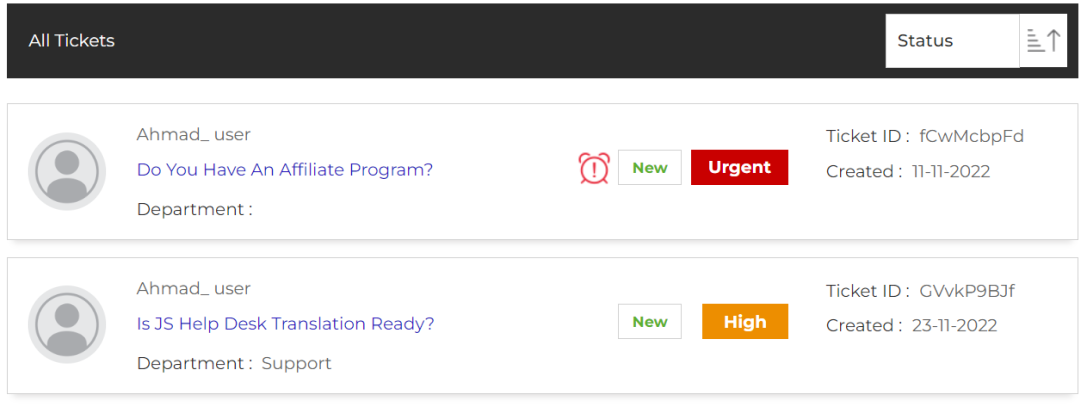
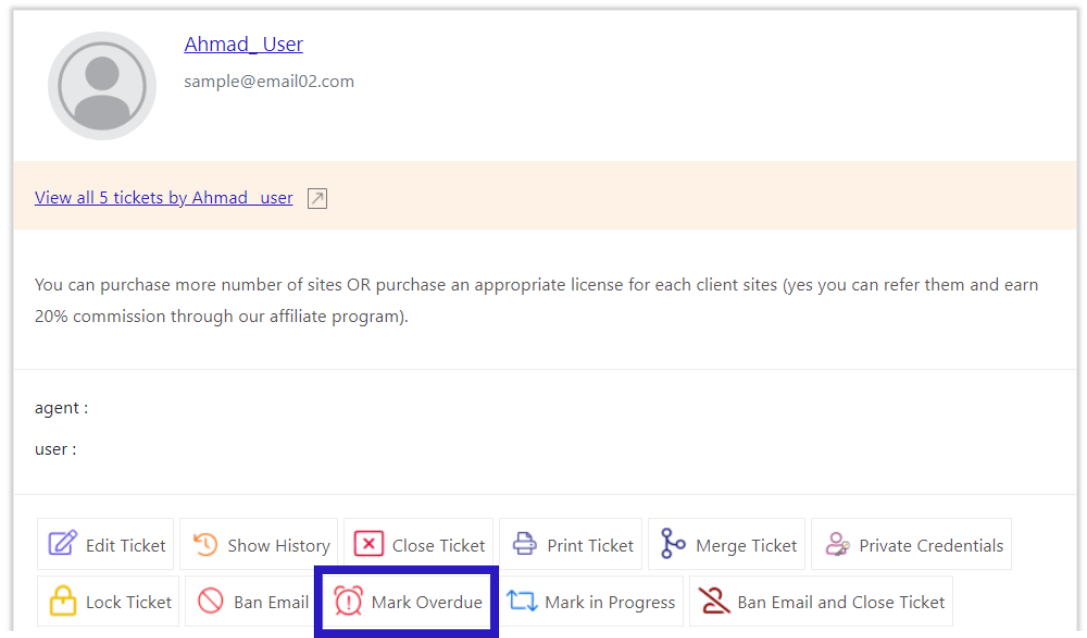
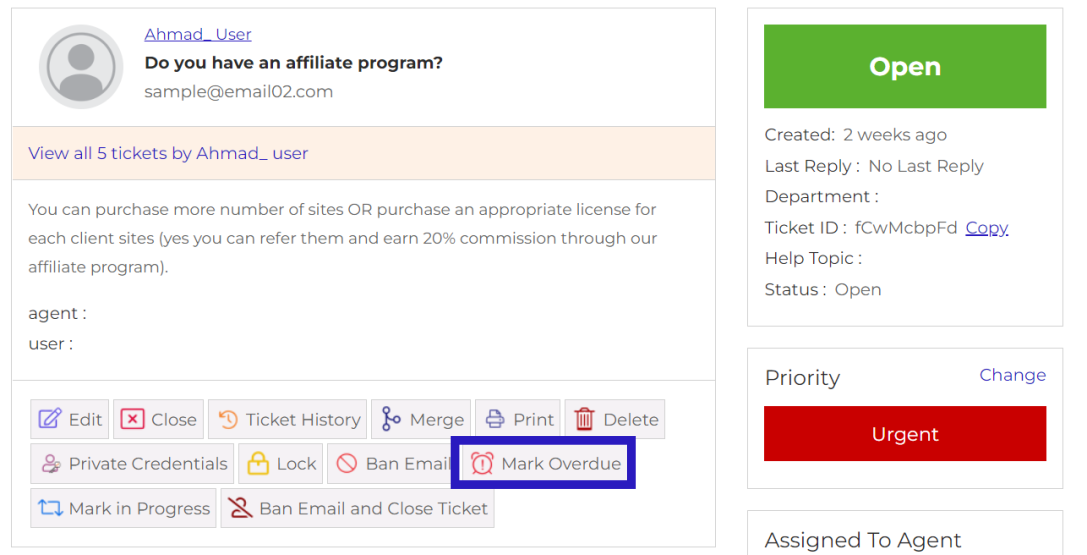
 Security update.
Security update. PHP 8.1 compatibility.
PHP 8.1 compatibility. Security update.
Security update. Security update.
Security update. Just release.
Just release.