To analyze and manage customer support data locally, exporting tickets can be a useful tool. The Export Data feature allows you to export data onto an Excel spreadsheet that can be easily accessed. By using this add-on, you can export any ticket data, including ticket details, ticket history, etc.
Export data:
Majestic Support allows you to export and take a backup of all your helpdesk data in a few simple steps. The admins and agents can export all of their ticket data at the same time by hitting the Export button, which is appearing in the below screenshot. If you want to export all of your system data, simply do not apply any filters.

The below screenshot also indicates that if you only want particular tickets to be exported, you can do so by setting up various current filters, such as tickets related to a specific user, agent, department, etc. After setting up your desired filters, the specific data will be exported.
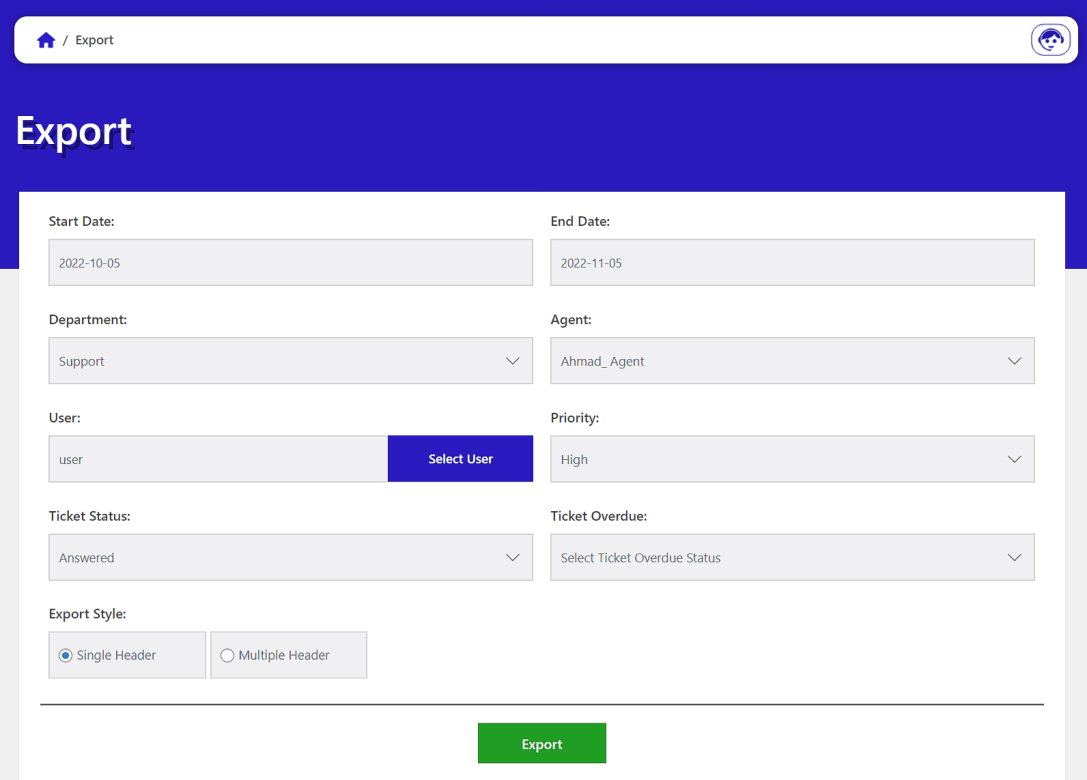

 Security update.
Security update. Security update.
Security update. PHP 8.1 compatibility.
PHP 8.1 compatibility. Security update.
Security update. Just release.
Just release.