Email piping automatically imports emails for an email address into the support ticket system. As a result, customers can open and respond to tickets by email without first logging into the client area. An email notice is automatically sent out whenever something occurs on your support site—a client opens a new ticket, an agent responds to an existing issue, etc. With this add-on, you can respond to a ticket without logging into the support website. Simply replying to the email will add the client’s or agent’s message to the ticket.
You will want a separate email address for the support system to use this add-on. The system will check your inbox at the period you define, or it will check it at the usual half-hour interval set by WordPress cron jobs. The system will locate any emails from clients or agents, erase them from the inbox, and add them to the discussion of the issue. The appropriate person will then receive a fresh email notification.
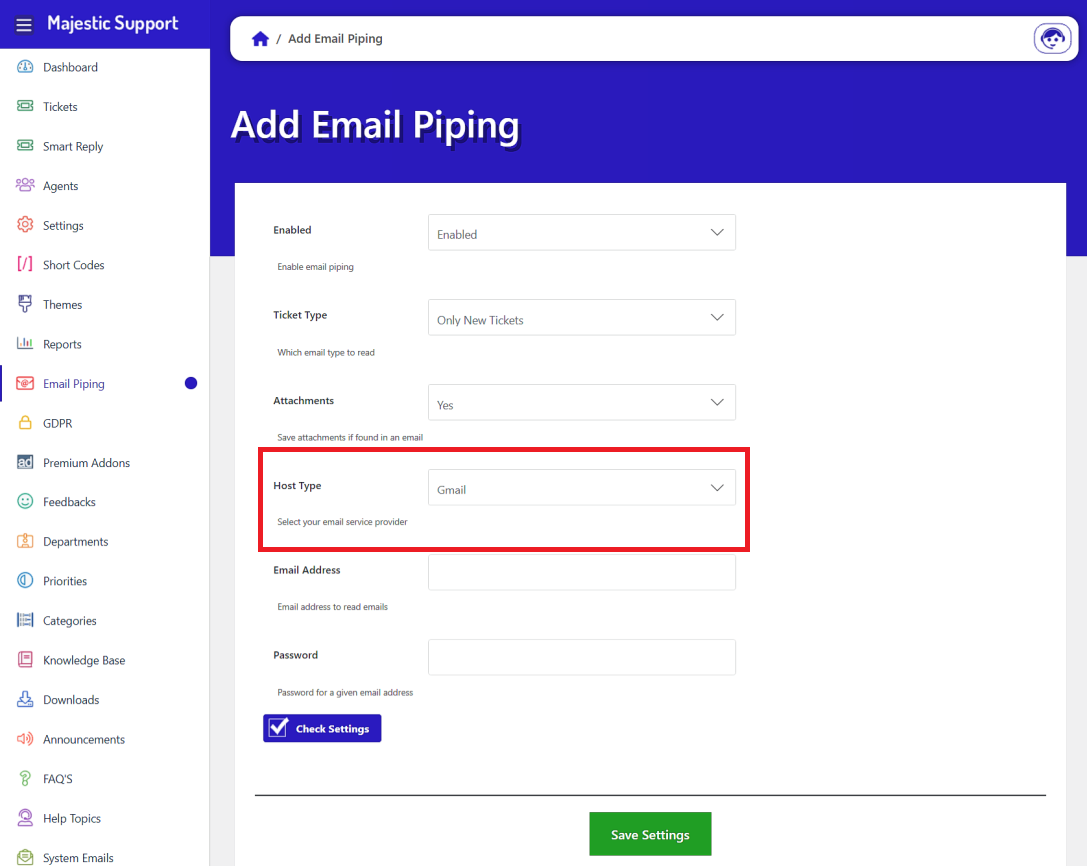
Now add an email address for email piping so that users can create a new ticket by simply sending an email to your designated support address.
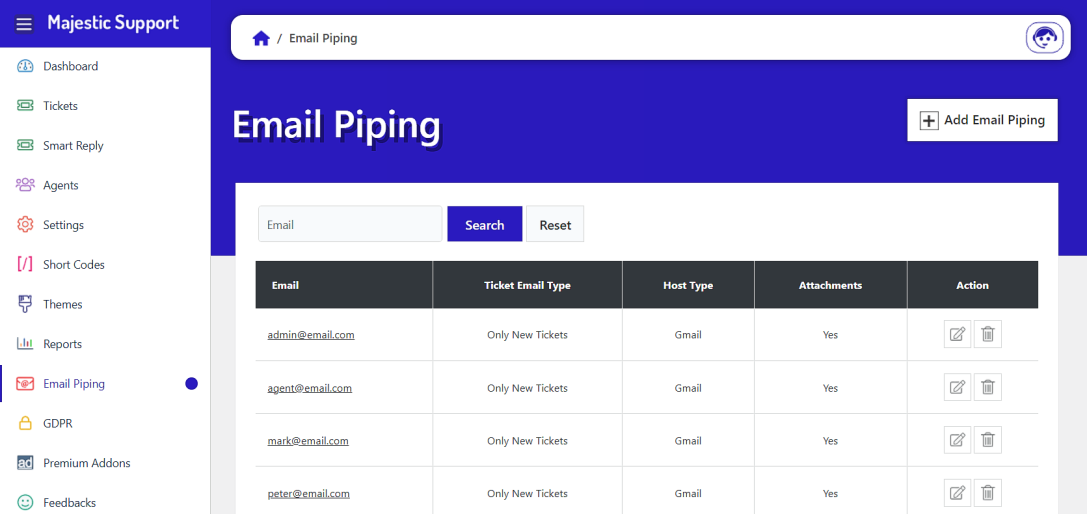
By simply visiting the tickets section, agents can simply reply to the emails that have been piped into a ticket, and their message will automatically be added to the ticket.
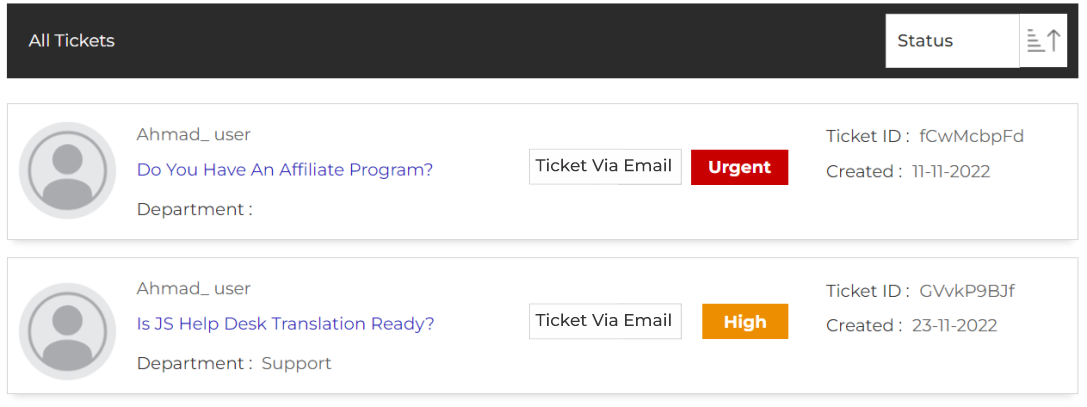
 Security update.
Security update. PHP 8.1 compatibility.
PHP 8.1 compatibility. Security update.
Security update. Just release.
Just release.