How often have you had to manually cancel tickets that a user has neglected to respond to after going through your list of open tickets? While you wait for a response, you could want to remind them of the ticket. After a certain number of days, close the ticket if the customer still doesn’t respond.
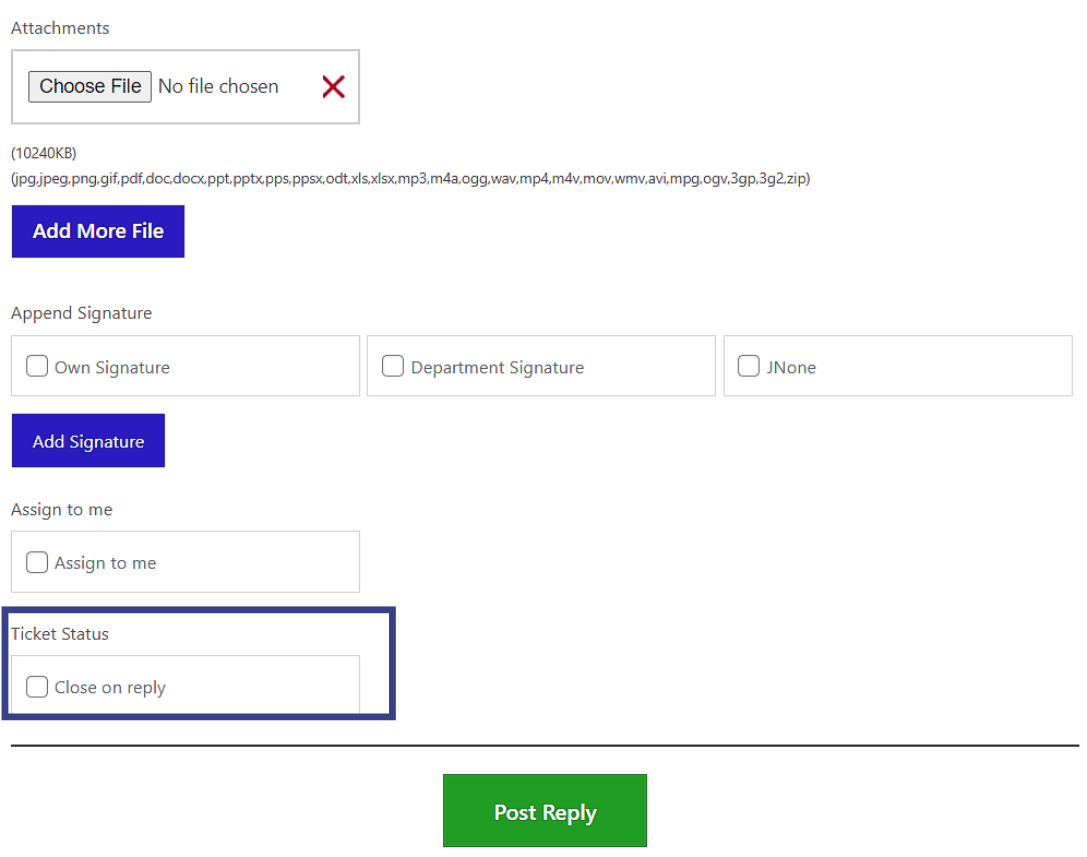
With the help of this extension, you can set a rule to automatically close open tickets from non-responding customers. As an example, the ticket automatically closes if you respond to a customer’s ticket and they don’t. When a response is not provided, the ability to automatically close tickets would help clean up the mess and encourage users to assist us in resolving their issues.
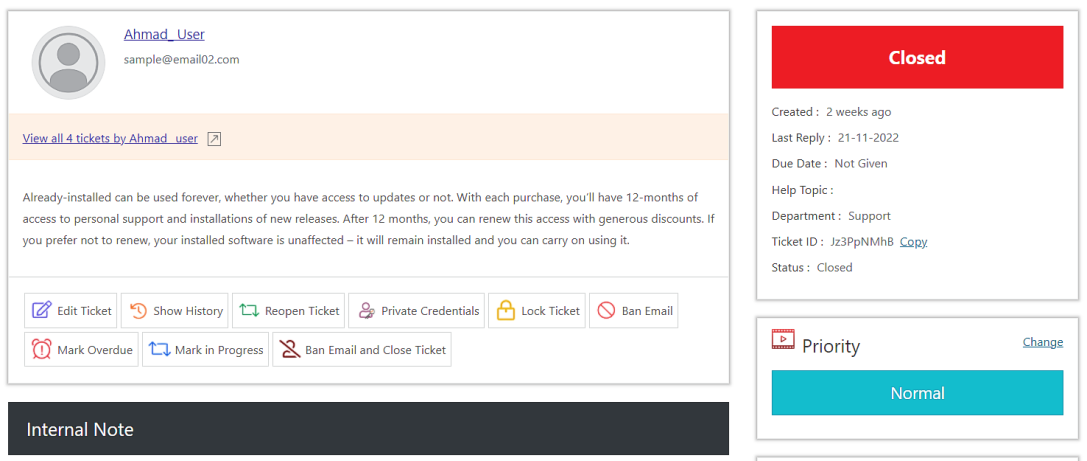
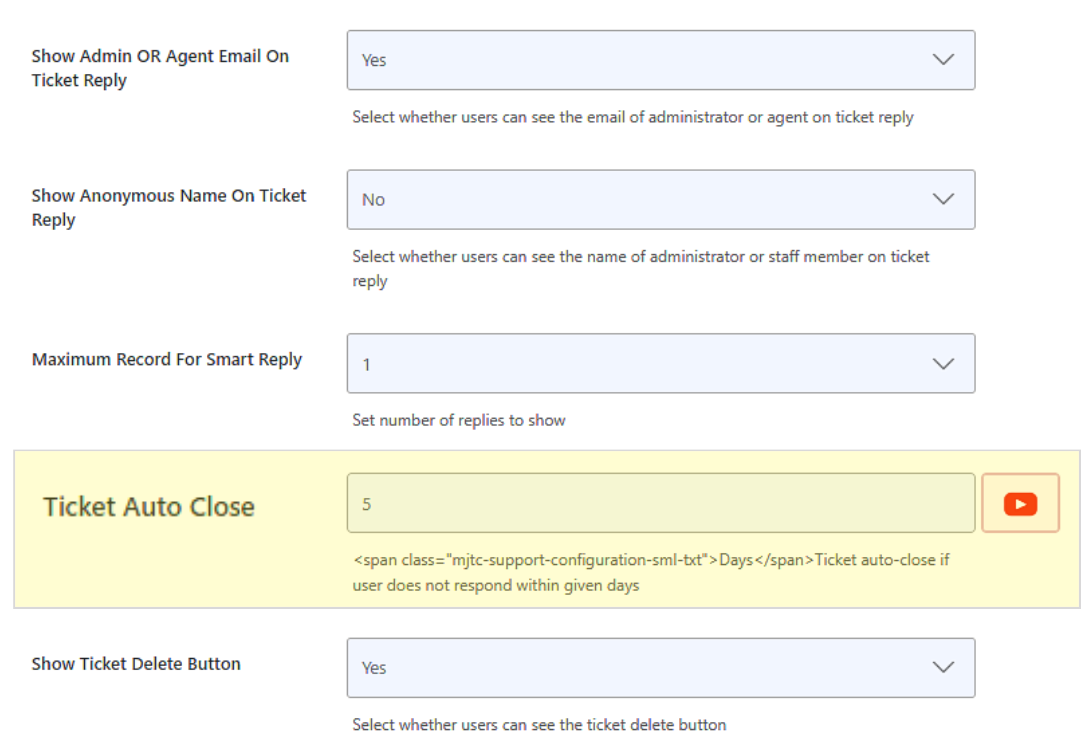
 Security update.
Security update. Security update.
Security update. PHP 8.1 compatibility.
PHP 8.1 compatibility. Security update.
Security update. Just release.
Just release.