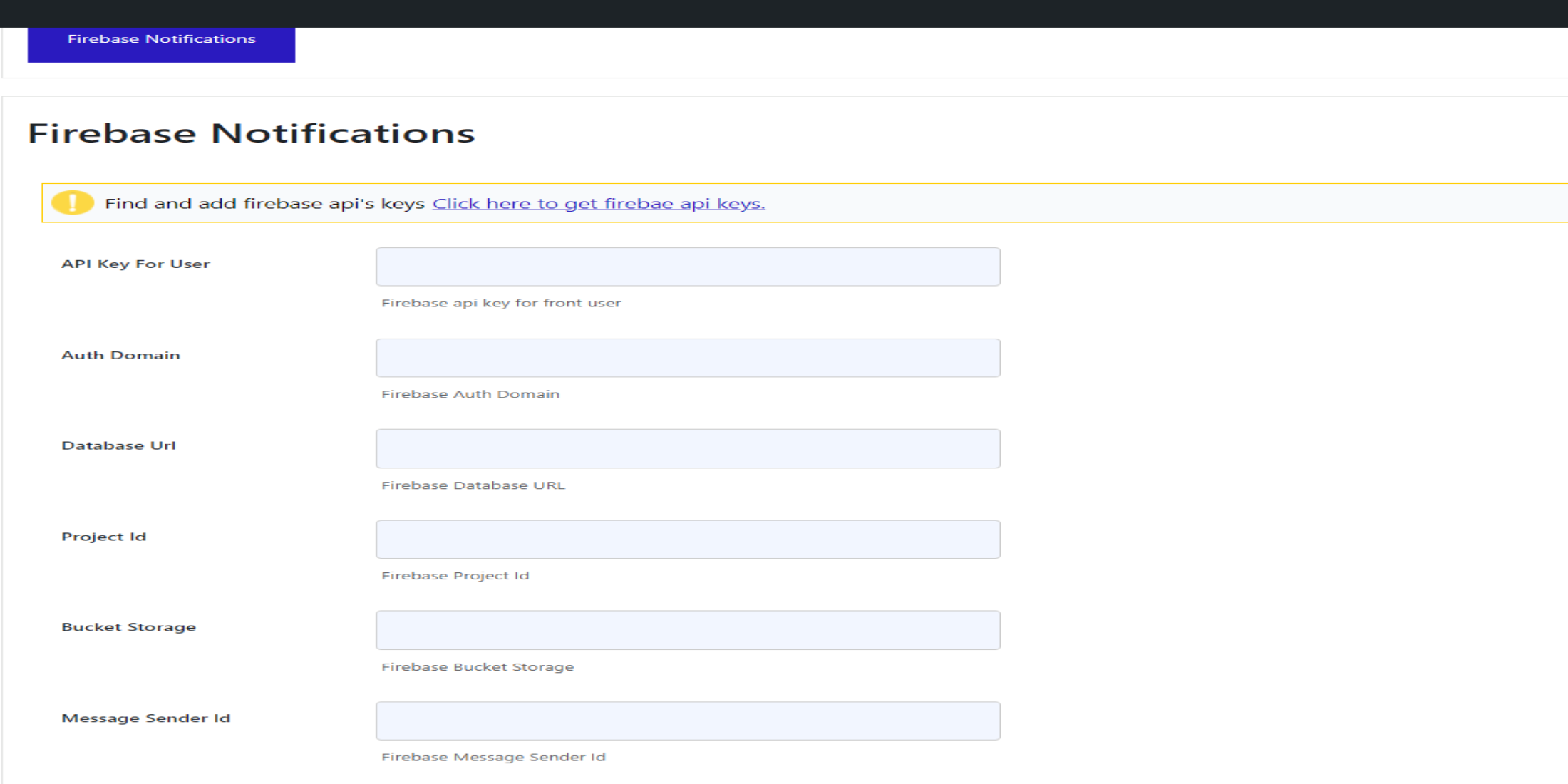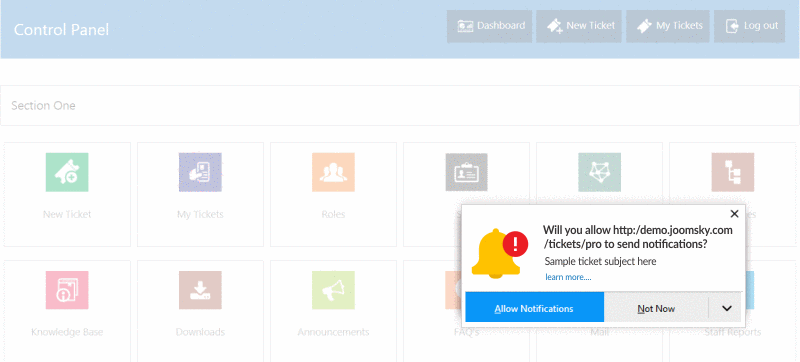The desktop notifications add-on will always keep you informed about your support activities. You will receive immediate notification whenever something occurs to your support system. Each time an action is related to a support request, a notification popup will show up on your screen.
Configuring the Firebase API keys:
An administrator will configure the desktop notification settings by going to the push notification section under the system settings after the add-on has been enabled. You will need some API keys to configure it; therefore, you may find and add Firebase API keys through the Firebase link, which is available as the link shown in the screenshot below.
Desktop notifications:
After activating and configuring the add-on’s settings, you’ll be able to see the notifications of tickets that arrive at your Support Desk. An admin will be notified when new tickets are added to the system, and agents will be notified when tickets are assigned to them. If an agent or user replies to a ticket, ticket response instant notifications will be displayed for the administrator, agent, and user.

Version History
Here is the detailed version history below