This add-on adds its own widgets, which you can use to increase plugin functionality in different sections. For example, you can add a widget for “My Open Tickets” to your sidebar or a widget for “Knowledge Base” to your footer.
Add widgets on the frontend side:
Widgets are simple to use, and as an administrator, you can add them by dragging and dropping them into a widget space on your theme. By visiting the widgets page under the appearance section from the admin sidebar, you can view the list of widgets that are offered on your own website.
After adding the widget, you may view its individual settings, which are included with each one. The Save button must be clicked in order to save your widget settings.

You will have control over the positioning and arrangement, as well as perhaps whether or not a widget should be shown. The information displayed to agents often reflects the level of access to tickets that they have been given, and we offer choices to disable each widget permanently.
Version History
Here is the detailed version history below
1.0.1

Security update.

PHP 8.1 compatibility.
1.0.0

Just release.
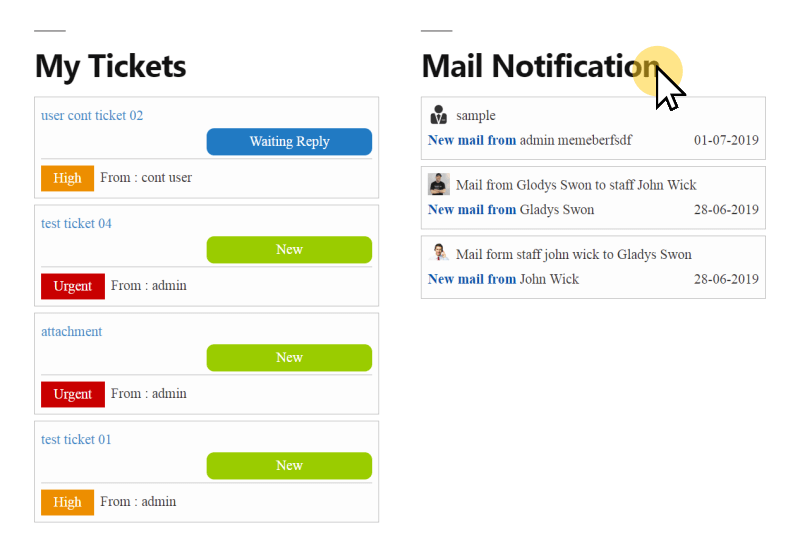
 Security update.
Security update. PHP 8.1 compatibility.
PHP 8.1 compatibility. Just release.
Just release. Feedback
$49
Feedback
$49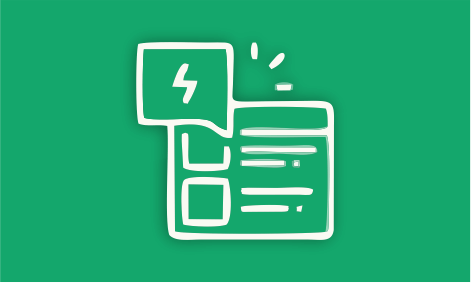 SMTP
$29
SMTP
$29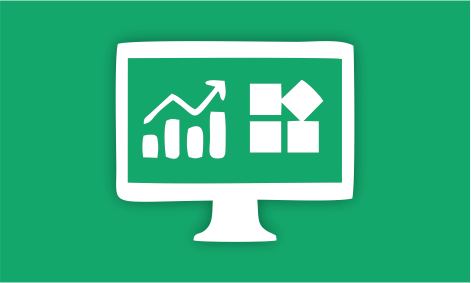 Admin Widgets
$39
Admin Widgets
$39