This add-on is closely integrated with the support ticket itself and the payment collection system. When a user doesn’t have a support contract or has reached their help quota, it provides opportunities to quickly upsell them. The support categories it displays include those that involve recording some sort of “support” ticket, such as technical support services like maintenance and virtual assistant services.
For a number of tickets for which he wants to provide support, the administrator will click the “paid support” checkbox and choose the support type.

Submit ticket info:
The user can submit the ticket information for support. This will display paid support information such as order id, product name, total tickets, and remaining tickets to users.

Support type:
The user may choose a paid support option. It will sell access to one-time tickets and subscriptions that connect to the Majestic Support ticketing platform. After customers buy a subscription or one-time ticket token, it will then instantly reroute users to the new ticket form.

Support detail:
It will display the overall support information for the user’s orders. It displays the order number, product name, total tickets, remaining tickets, subscription, subscription on, and expiry date of product support.

One-time payment:
The users will determine the type of support they want. With a one-time payment, customers can pay for support tickets via one-time payments; the “paid support” checkbox should be enabled if customers want to pay for support.

Paid support for WooCommerce:
The user will choose the paid support type for the product after the paid support checkbox is enabled. Customers can pay for support tickets via one-time payments or through subscriptions. If so, this premium add-on is something you must have. The add-on is strongly integrated with WooCommerce and WooCommerce subscriptions because the subscription type depends on WooCommerce. As a result, your store is supported by the most robust WordPress e-commerce solution, which is also integrated with the most robust WordPress support system.

Shop:
If a user doesn’t currently have a subscription, it will instantly redirect them to your store. Sell common items in the same shop as you sell subscriptions.

Version History
Here is the detailed version history below
1.0.3

Security update.
1.0.2

Security update.

PHP 8.1 compatibility.
1.0.1

Security update.
1.0.0

Just release 1.
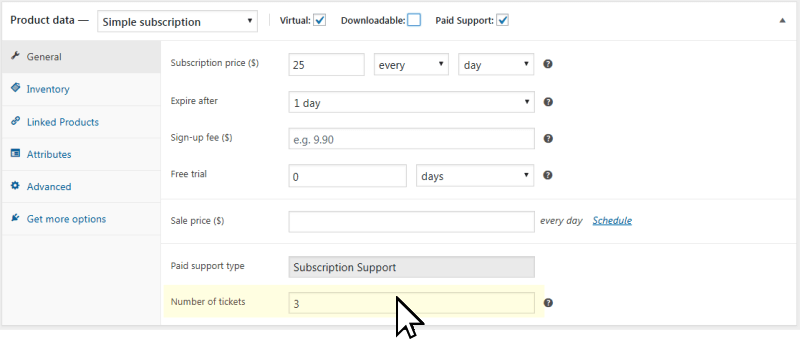
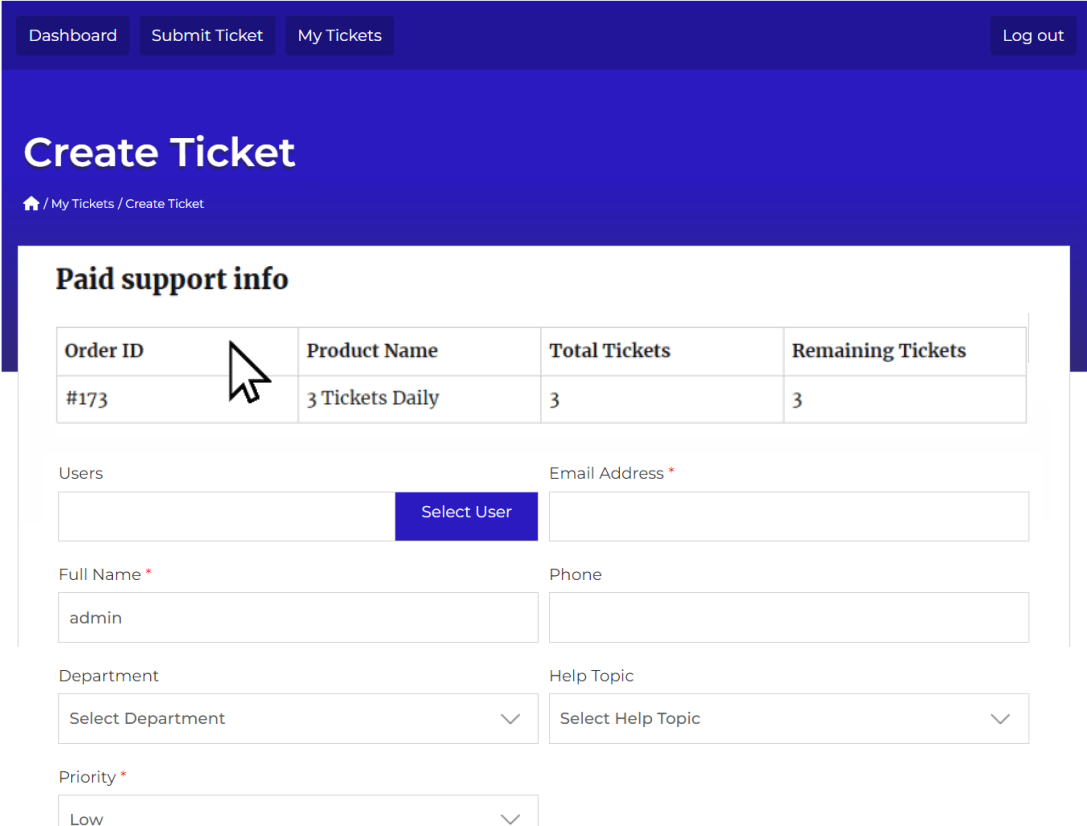
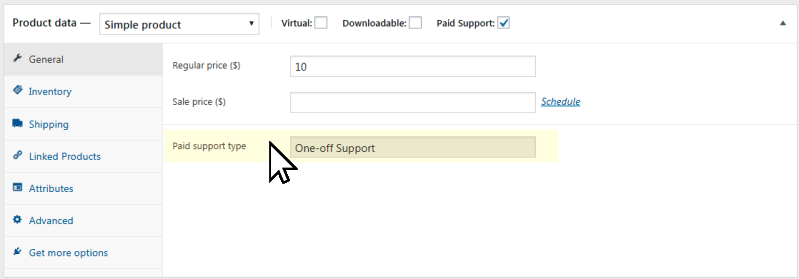
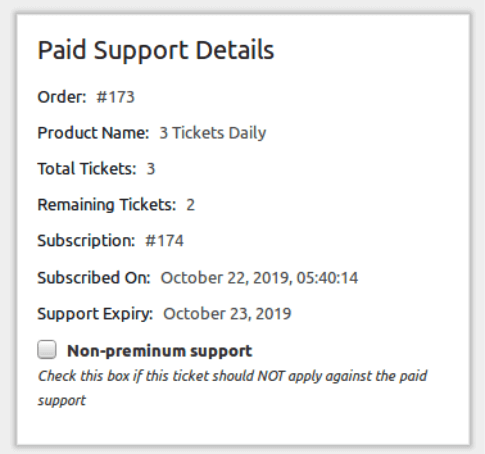
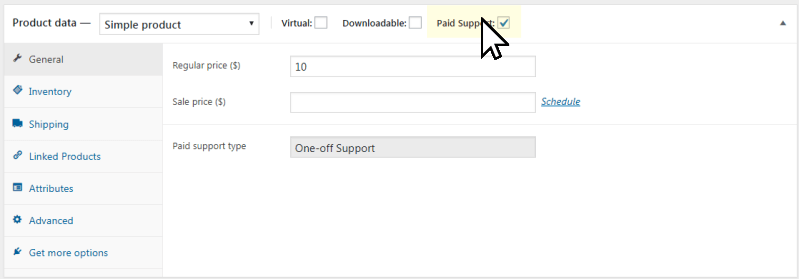
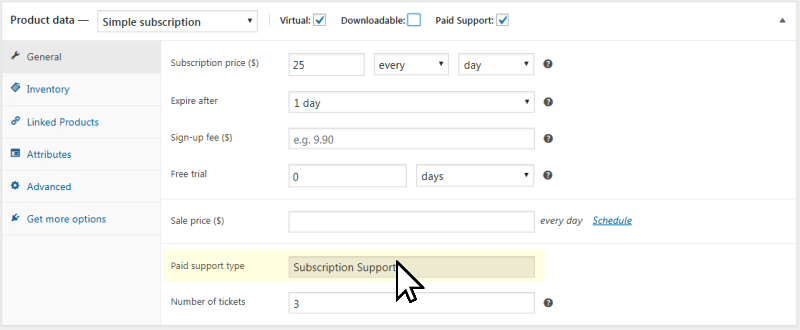
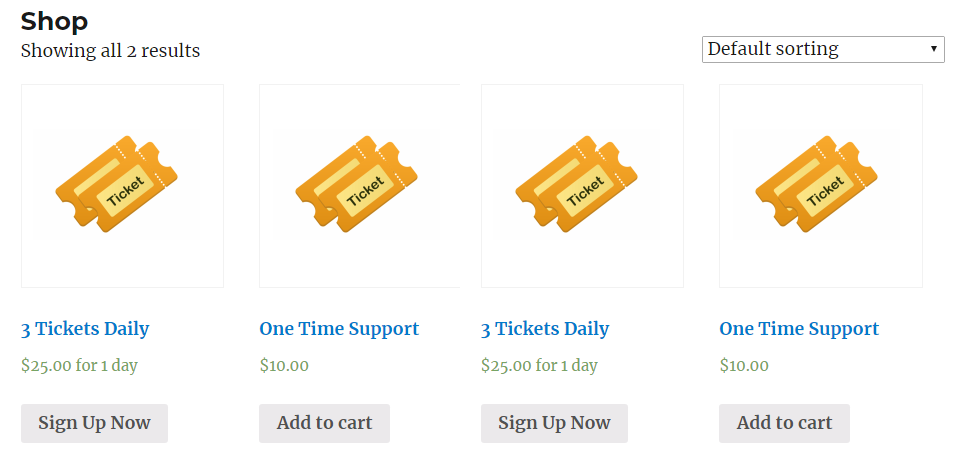
 Security update.
Security update. Security update.
Security update. PHP 8.1 compatibility.
PHP 8.1 compatibility. Security update.
Security update. Just release 1.
Just release 1.