Sometimes you need to consult with the agents on your team about the issues within the support ticket. You can write down the most important aspects of the issue in private notes. Making such notes also makes it simpler for another agent to take over the particular case that needs to be solved. You can add details there that the agent won’t be able to access elsewhere. This feature is only visible to the administrator and agent.
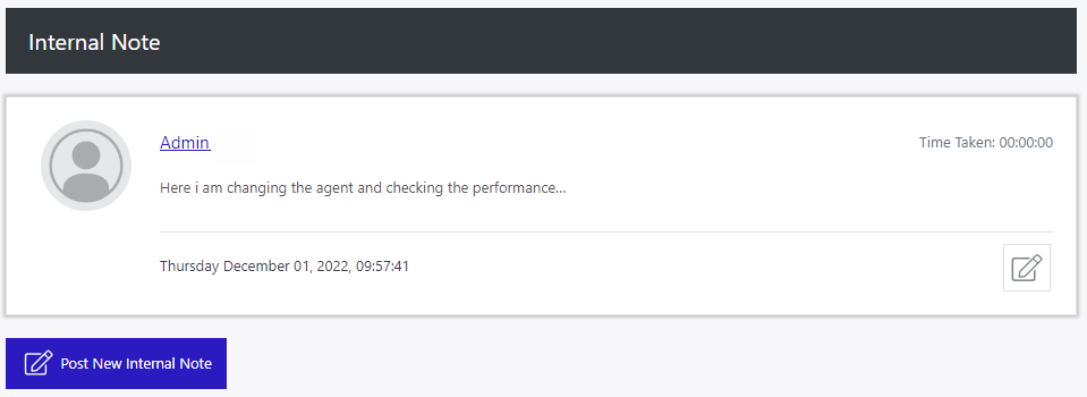
An agent can also add attachments to his private note and type anything—text, code, quotes, and so on. This private note on tickets is only visible between the agent and admin.
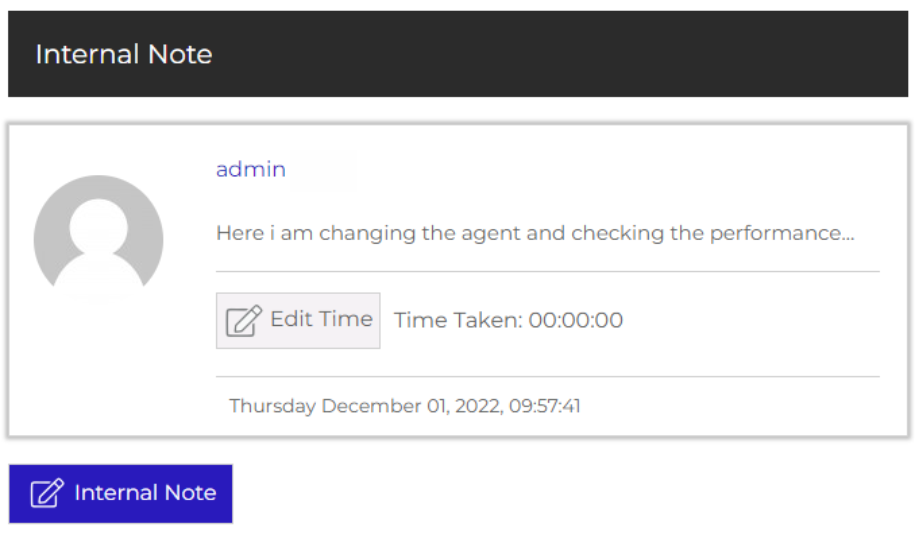
 Security update.
Security update. Security update.
Security update. PHP 8.1 compatibility.
PHP 8.1 compatibility. Security update.
Security update. Security update.
Security update. Just release.
Just release.