You can only allow legitimate clients to submit tickets by using the Envato Validation plugin. The plugin will verify Envato licensing before enabling a user to open a ticket by requesting their Envato purchase code. It provides pre-product support, support for several products, and support for a single product.
The Envato Validation add-on configuration is added by the administrator. Setting up the Envato Validation add-on is quite simple if you support Envato products. Simply include your Envato account, a working API key, and the product ID for which you are offering help.
The plugin is quite adaptable and has more sophisticated capabilities than you would often find in a tool of this type. What genuinely improves it is as follows:
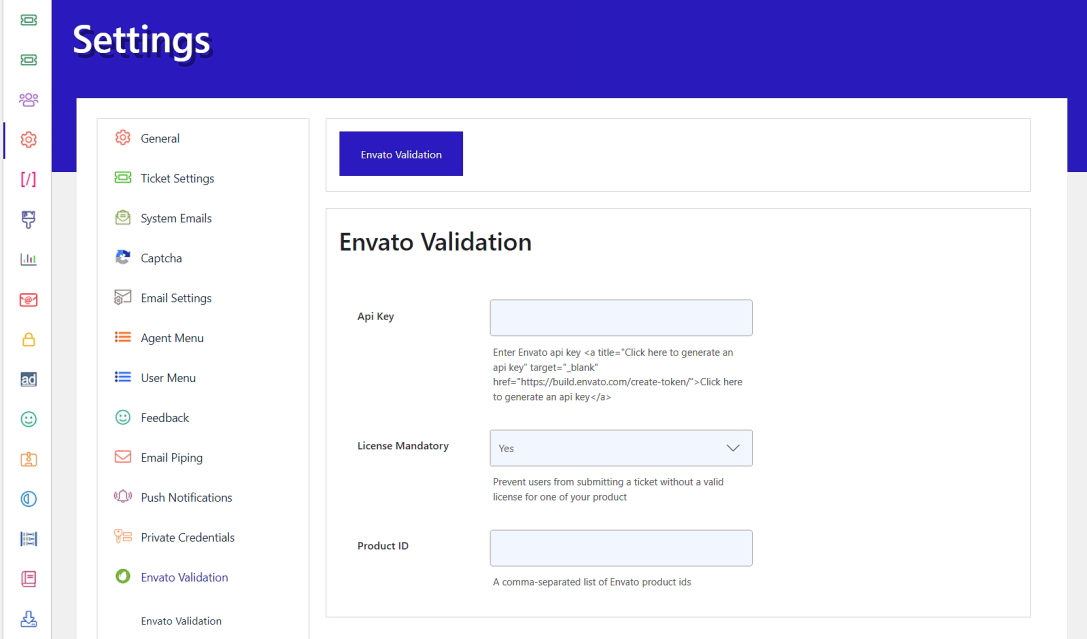
The Envato Validation plugin can be set up very easily if you are only supporting one product. Simply enter your Envato username, a working API key, and the product ID for which you are offering support.
The validation plugin will function just as well if you are selling and supporting many products on Envato Market. The distinction is that you have individual product-level control over the type of validation.
The various configurations include obtaining a working license for each product, only requesting a valid license for those products, and requesting a license that is appropriate for the goods.
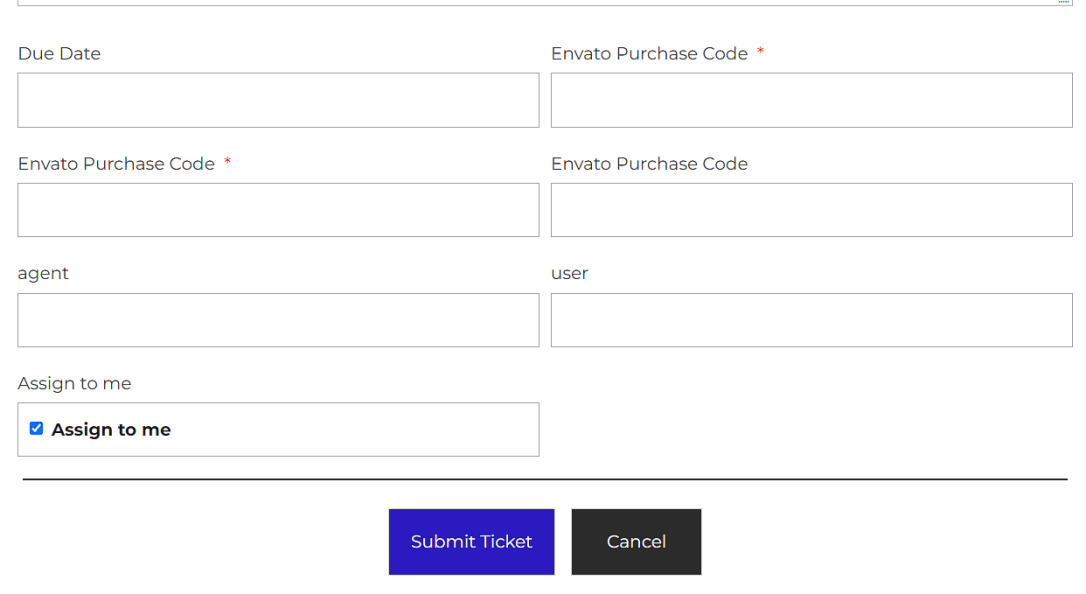
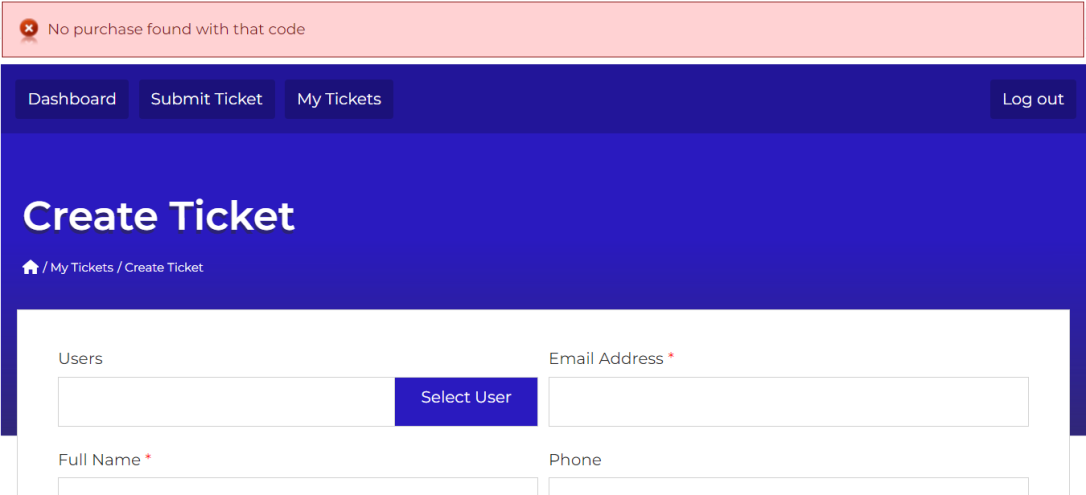
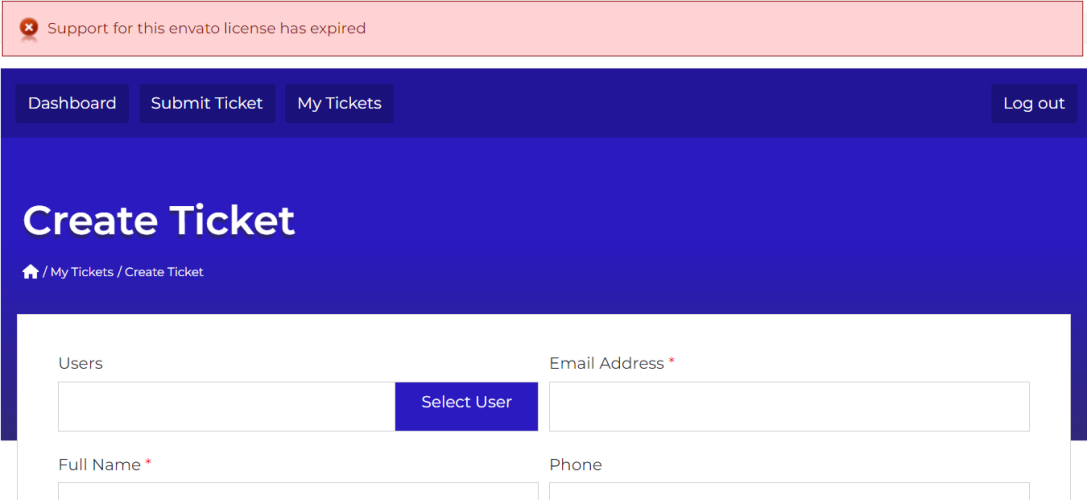
The user will be shown the overall Envato license for the product after making an Envato purchase. The overall product information provided by Envato Licensing includes the license key, product id, item, purchase date, license type, and length of product support.
Compared to most plugins, this addon goes further. Not only does it verify the validity of the license a user offers, but it also confirms that the license is appropriate for the product you’re supporting.
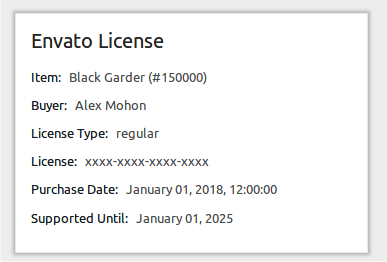
 Security update.
Security update. Bug fixed.
Bug fixed. Security update.
Security update. PHP 8.1 compatibility.
PHP 8.1 compatibility. Security update.
Security update. Just release 1.
Just release 1.