Your WordPress dashboard can be expanded with new widgets. Improve your productivity by streamlining your work process. A number of widgets are produced inside the WordPress admin dashboard using the admin widgets add-on. These widgets give you an overview of the summary of your tickets by giving you some crucial high-level information about the data in your Majestic Support database.
Normally, the first thing you see when logging in is the WordPress dashboard. The screenshot below shows how your WordPress admin dashboard screen can seem once the add-on has been installed and enabled, providing you with an easy-to-access overview of your support tickets.

Each widget’s displayed data will match your agent’s security profile. Agents who are only permitted to view their own tickets will only be able to access information about those tickets.
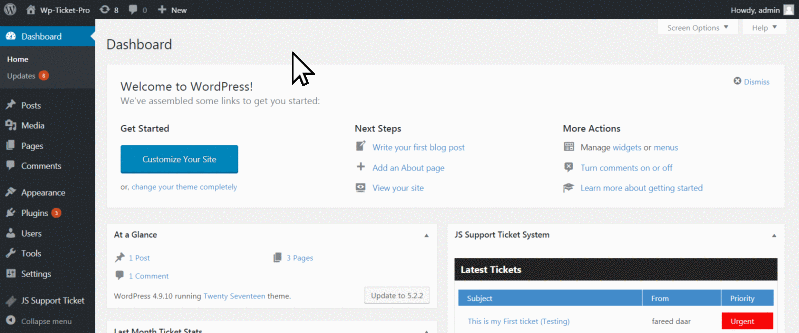
 Security update.
Security update. Security update.
Security update. PHP 8.1 compatibility.
PHP 8.1 compatibility. Just release.
Just release.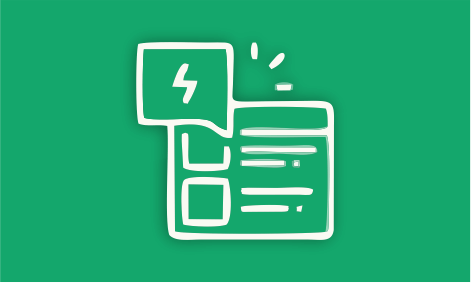 SMTP
$29
SMTP
$29 Email Piping
$49
Email Piping
$49 Ticket History
$29
Ticket History
$29 Agents
$49
Agents
$49