After the add-on installation, if a user registers from the front end, with user options in the settings, an admin can set a default user role based on his preferences. The user roles for the new user might be subscriber, author, contributor, etc. When a new user registers from the front-end side, the specific role will automatically be assigned to the user. The user option add-on also enables the admin to add Google Re-Captcha or Majestic Support Re-Captcha for the registration form.
Configure the user role in the settings:
In the system settings, by heading over to the default WordPress role option, select the new users from the drop-down menu. Five pre-established roles are available in the settings: administrator, editor, author, contributor, and subscriber. There are specific tasks or capabilities that each role is capable of carrying out.

The default user role that an administrator sets in the settings will be assigned to the user when they are added to the WordPress users list with the help of the user options feature.
Version History
Here is the detailed version history below
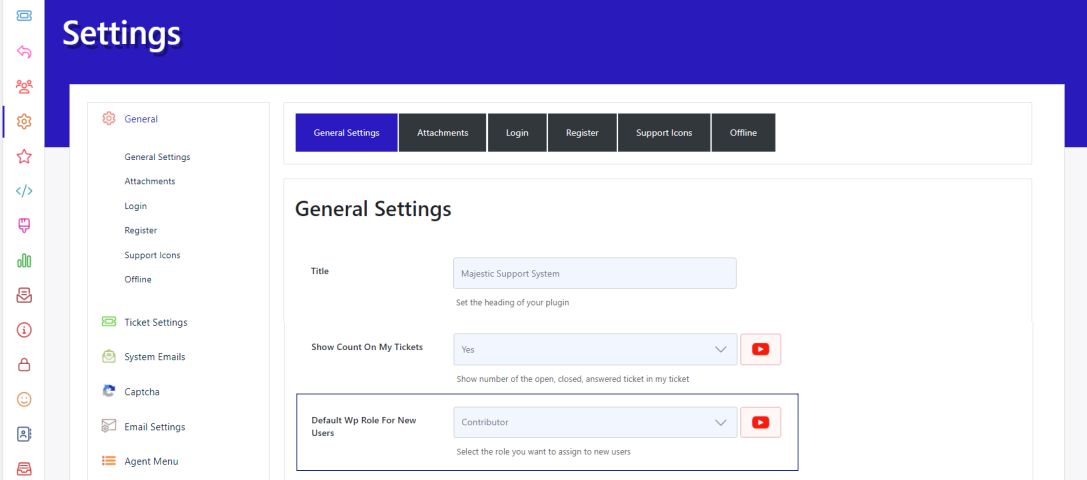
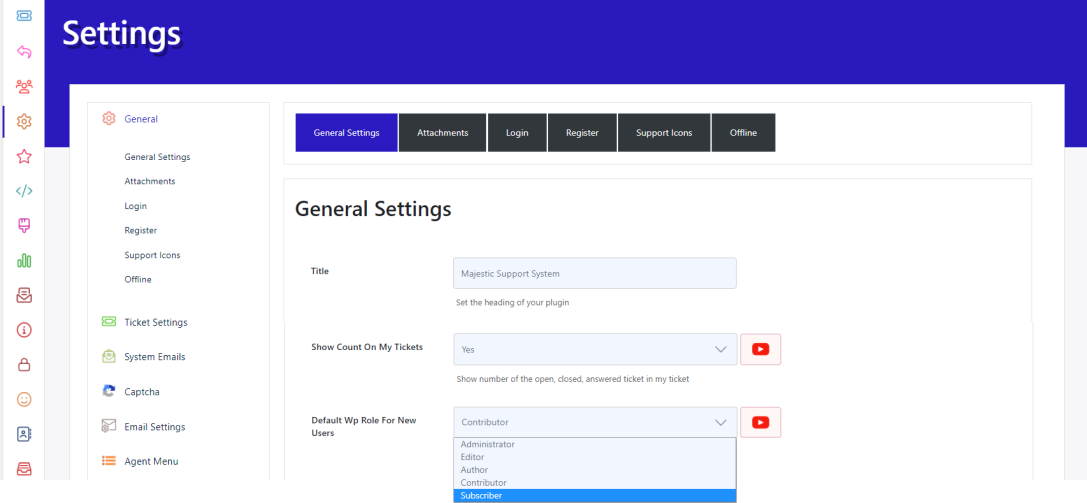
 Security update.
Security update.

