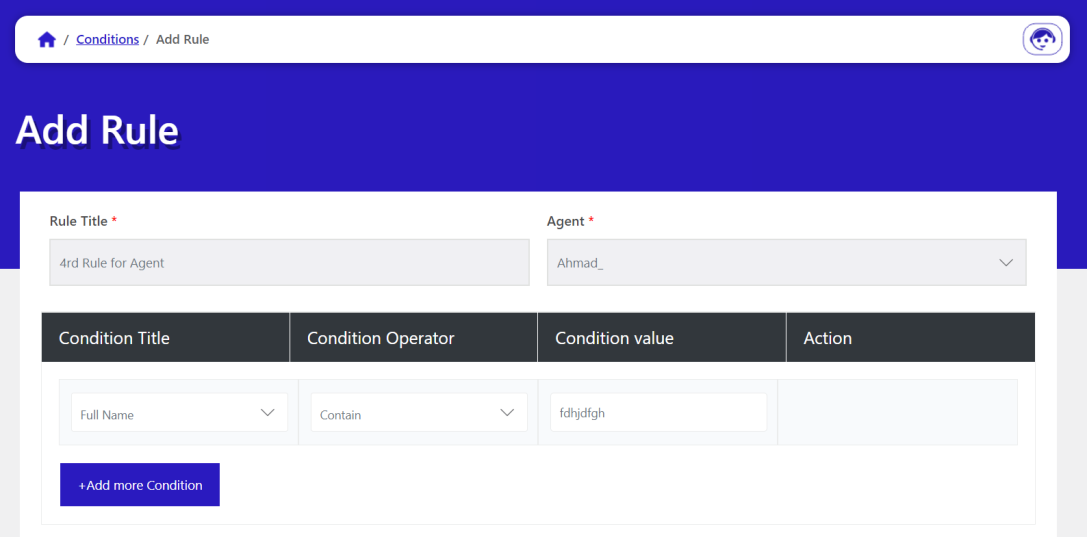If you have multiple support agents and you are tired of assigning agents every time a new ticket is created on your website, here is a solution to smartly assign tickets to the right agents. When agent auto-assignment is enabled and a new ticket comes into the system, the most qualified agent is automatically assigned to that ticket, and it is moved to the “Assigned” state.
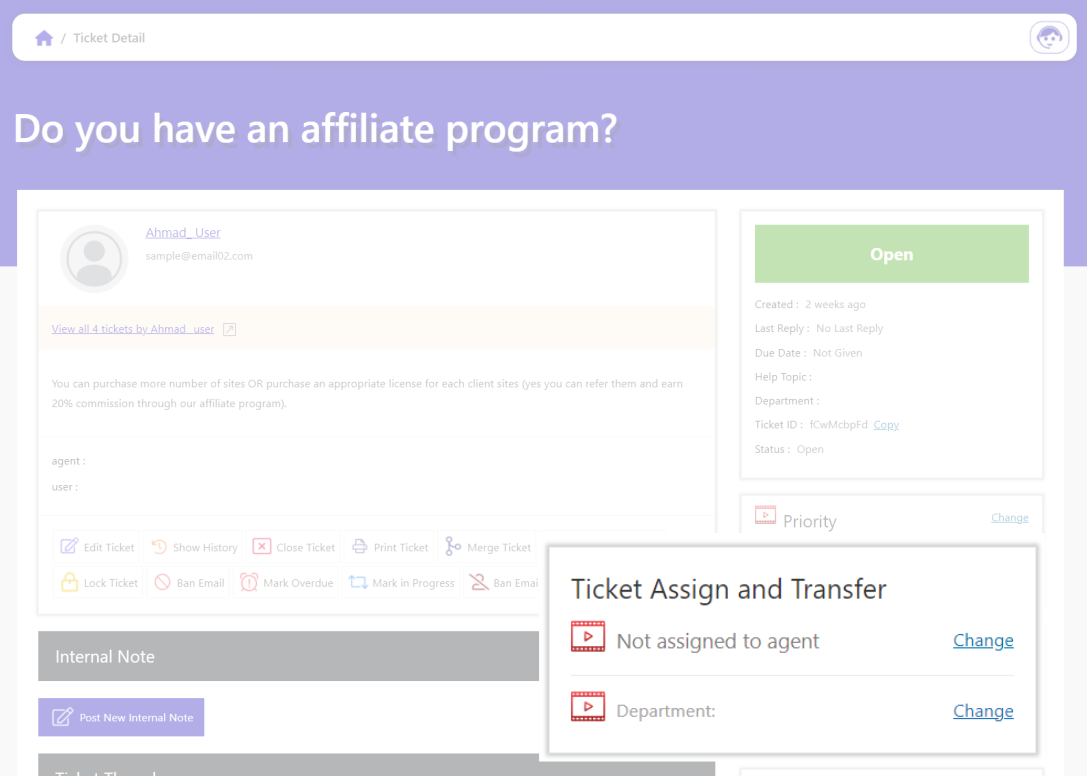
With this addon, you have the option to set rules (conditions) that determine which ticket will be assigned to which agent, and when a new ticket is created, if a match is found, the ticket auto-assignment to the relevant agent will occur.
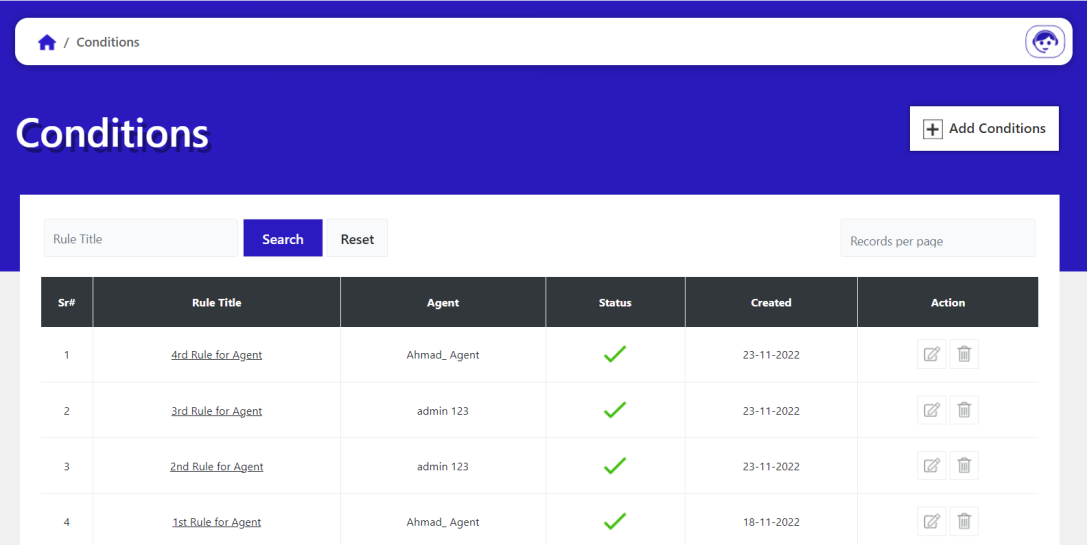
You can also add multiple conditions for agent auto-assignment, such as department condition, priority condition, and others. Only tickets that hold relevant values like condition title, condition operator, and condition value are assigned to the selected agent.