Agents are customer support representatives who are crucial to the help desk and offer technical support to clients’ inquiries submitted as support tickets. Through support tickets, clients can ask questions or make requests to an organization, and a front-end agent will help with such tickets.
With this add-on, you can add multiple agents and assign permissions to them to facilitate users’ tickets. An administrator has the ability to create an unlimited number of agents, assign them roles, and set up permissions as necessary.
Furthermore, administrators can assign different permissions to different agents, such as the ability to create tickets, close tickets, delete tickets, ban emails, and so on. The specific duties and responsibilities of an agent in a ticket support system may vary depending on the specific system and the needs of the organization.
Add Agent:
New agents can be added by admins from the wp-admin, so add multiple agents, assign roles, and set permissions accordingly. If the agent has the specific permissions needed by the admin, the agent can also add a new agent from the frontend side of the system.
Agent Permissions:
Approximately 30+ agent permissions related to support tickets and the help desk are managed by the administrator. Based on agent competencies, administrators can assign various roles and permissions. Agents may also set permissions for new agents that they have added and edit those permissions if an admin has given them the authority to do so.

Ticket Reply:
An agent can reply to any ticket which is assigned to him. An agent will reply to consumers’ tickets to help them with any questions, complaints, or problems they could have with a product or service. Simply put your response in the reply field at the bottom of the ticket and press the reply button.

Ticket Actions:
On each ticket, the admin and agent can perform multiple actions such as open ticket, close ticket, print ticket, and overdue ticket.

Version History
Here is the detailed version history below
1.0.3

Security update.
1.0.2

Security update.

PHP 8.1 compatibility.
1.0.1

Security update.
1.0.0

Just release.
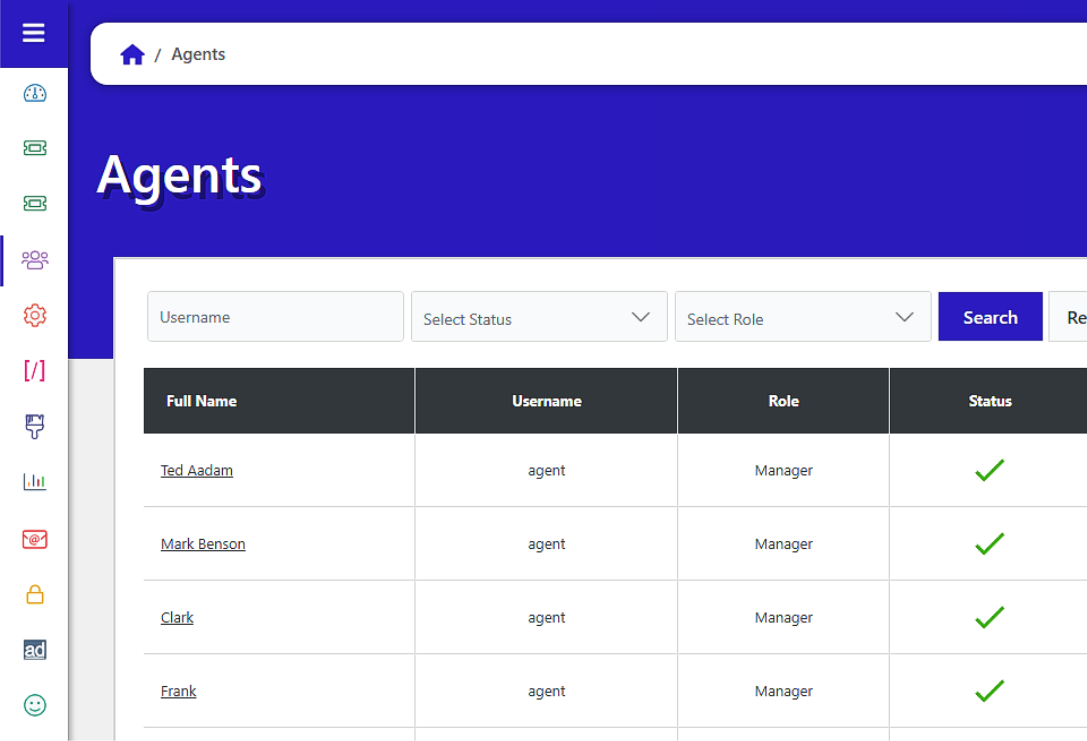
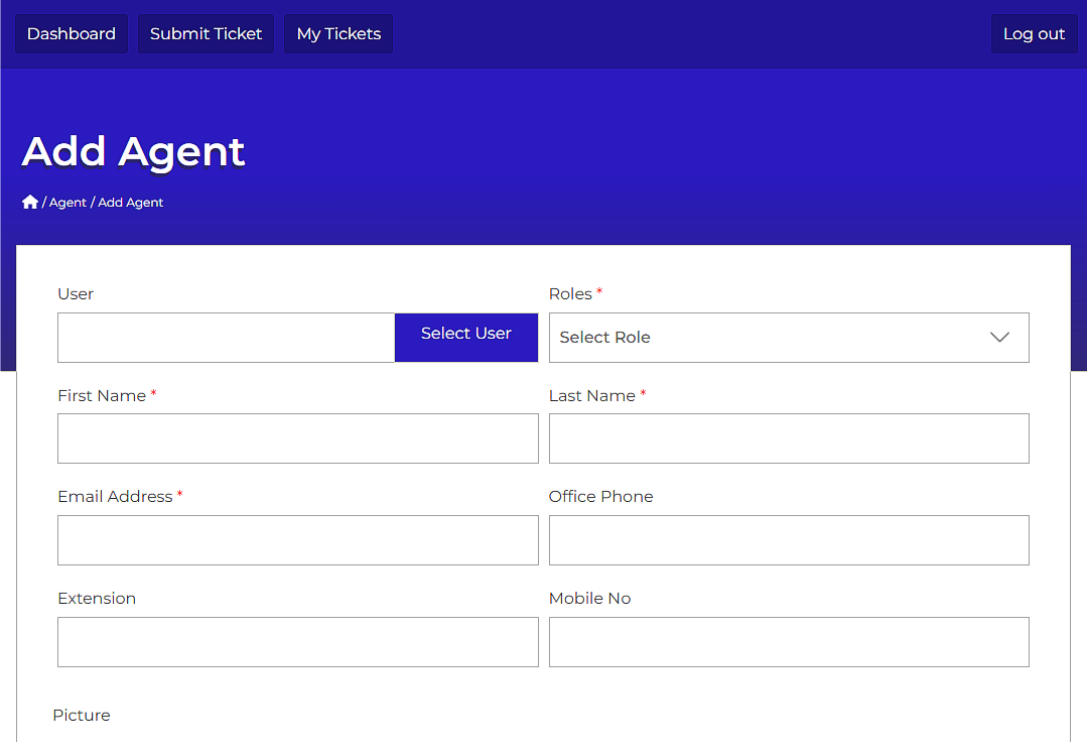
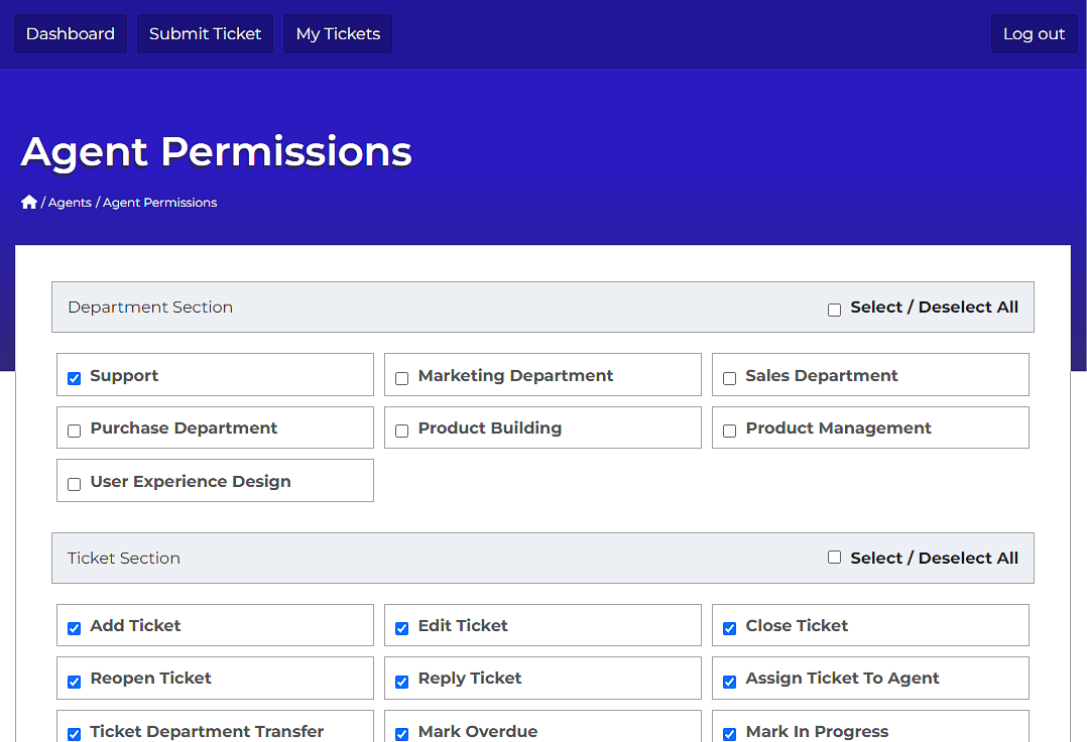
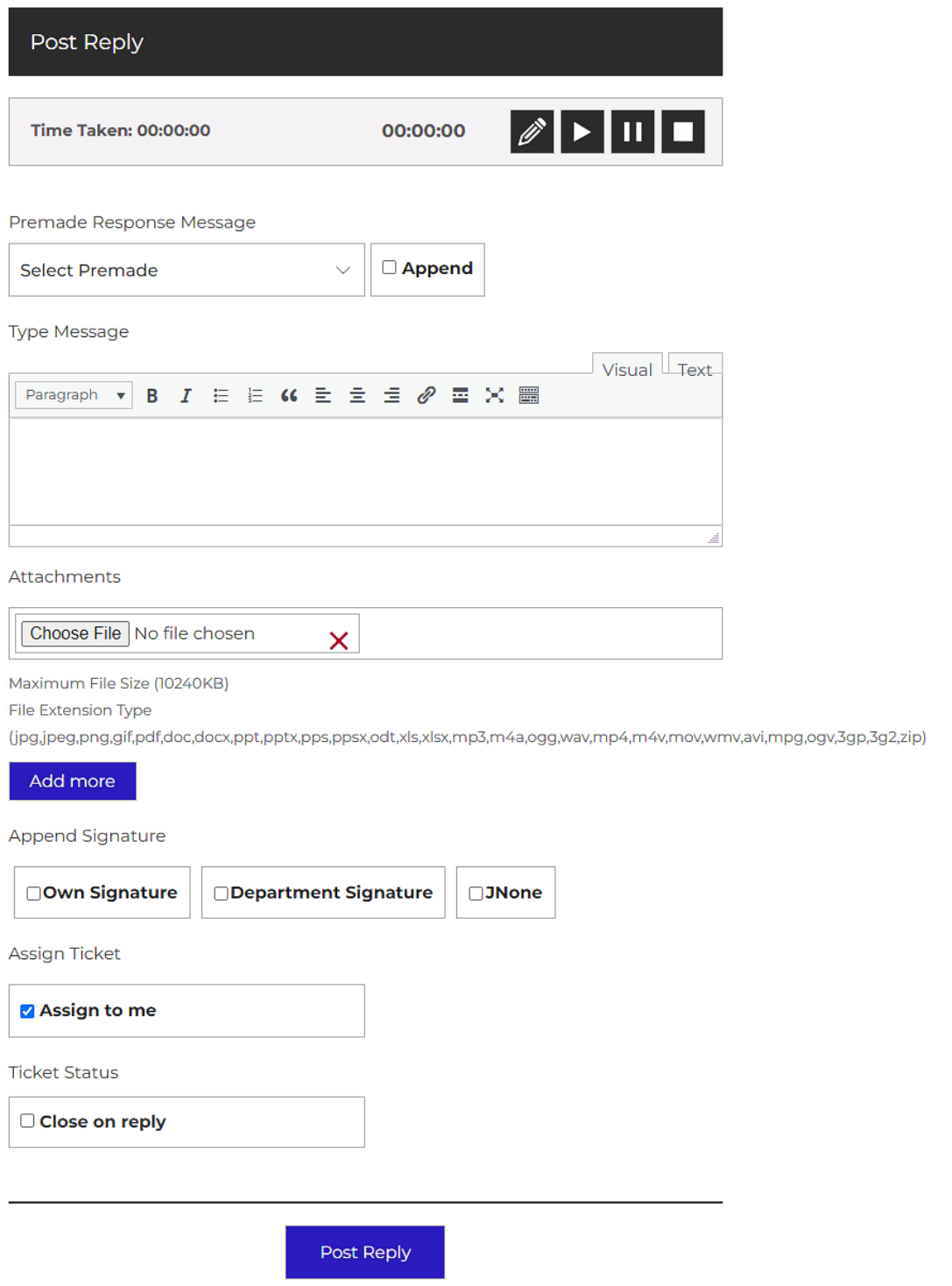
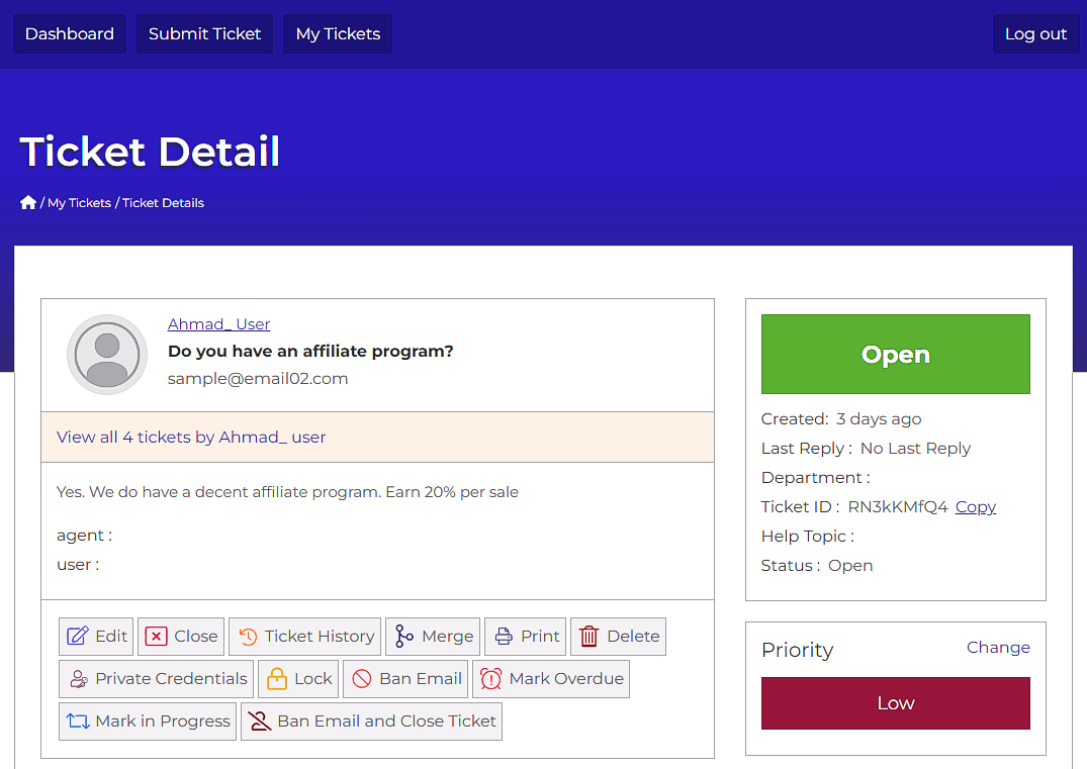
 Security update.
Security update. Security update.
Security update. PHP 8.1 compatibility.
PHP 8.1 compatibility. Security update.
Security update. Just release.
Just release.