The downloads feature allows users to access and download various types of documents, such as attachments, product updates, and guides that may be useful for troubleshooting or getting the most out of a product or service. The purpose of the downloads feature is to make it simple for users to access important data and resources about the product and the services that Majestic Support offers.

Admin’s downloads:
Admins can use the downloads feature to upload and categorize these documents, making them easily accessible to both agents and users. Admins can create unlimited downloads and attach multiple files to support their site.
Downloads for agents:
Agents can also benefit from the downloads feature, as it provides them with a central location to access important information and resources related to the products or services they support. This can help to improve the efficiency of the helpdesk by allowing agents to quickly find the information they need to assist users.
As additional site assistance, an agent can also attach multiple files and create an unlimited number of downloads. Additionally, agents can add downloads based on categories. The agent can add a download only if he has permission to add it.

Use of downloads for users:
All the downloads will be accessible for users through a dedicated downloads section on their dashboard. This will make it easier for users to access and download relevant documents to find the information they need on their own.

Explore downloads:
By clicking the title of the download in the list, users can explore the download details and learn more about the resources they need to resolve issues and improve their experience with the product or services being supported.
Version History
Here is the detailed version history below
1.0.5

Security update.
1.0.4

Security update.

PHP 8.1 compatibility.
1.0.3

Security update.
1.0.2

Security update.
1.0.1

Security update.
1.0.0

Just release.
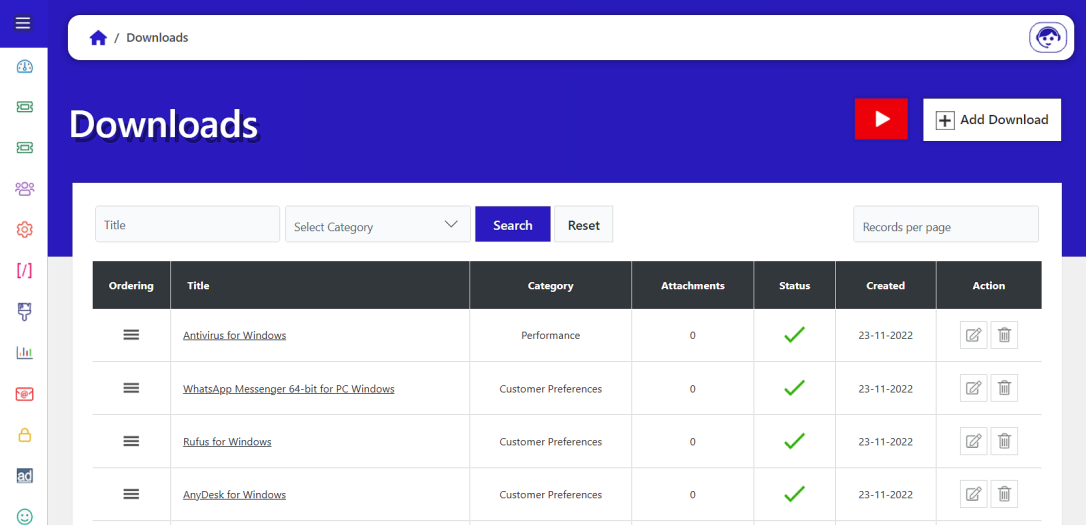
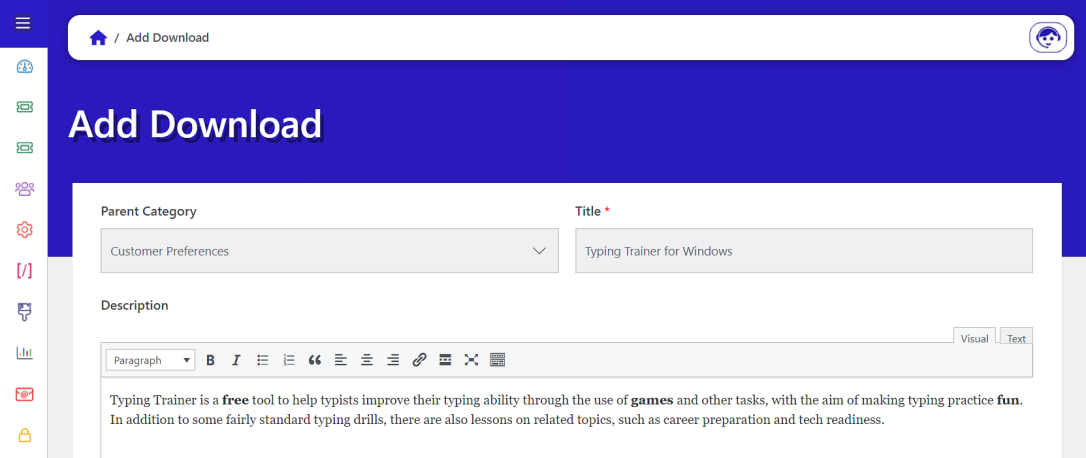
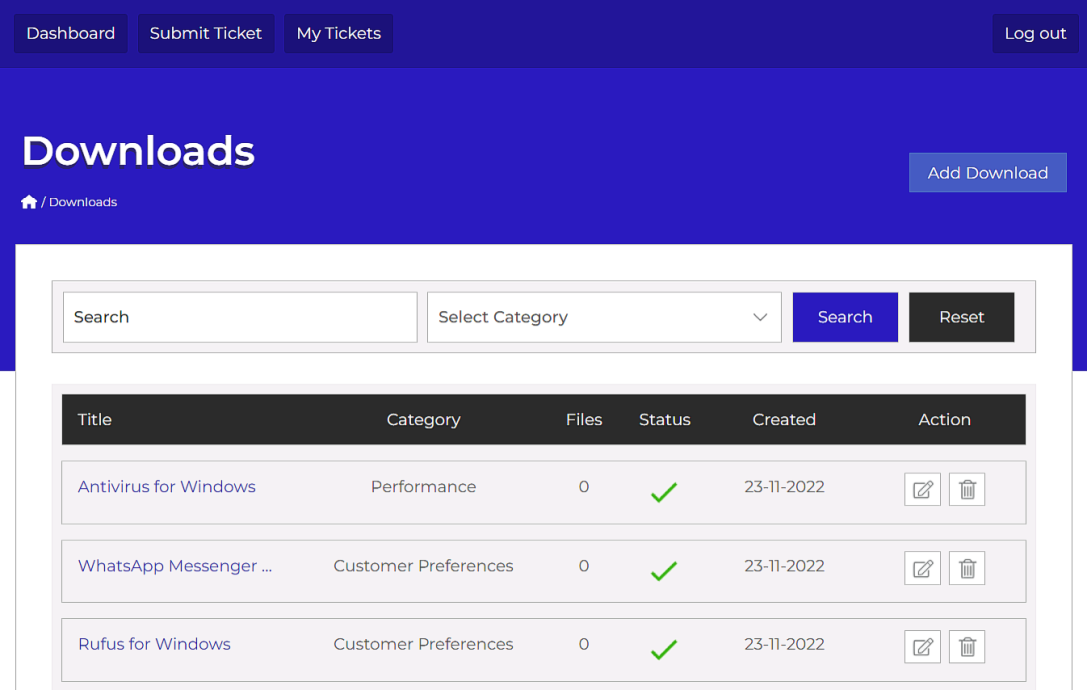
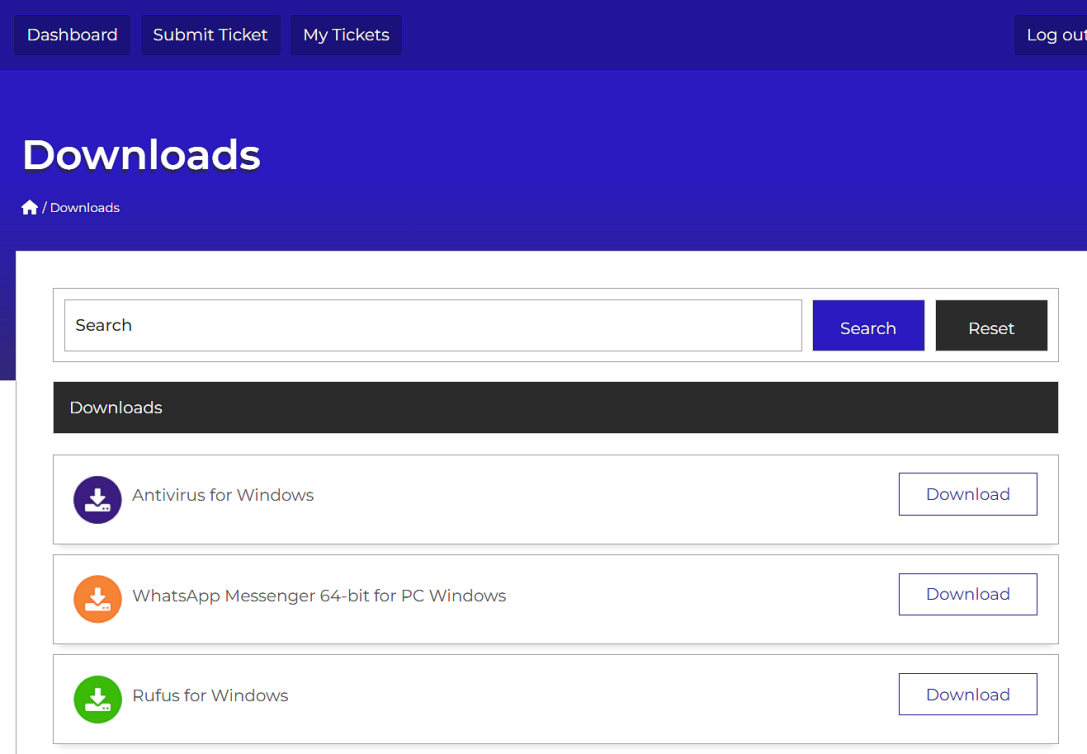
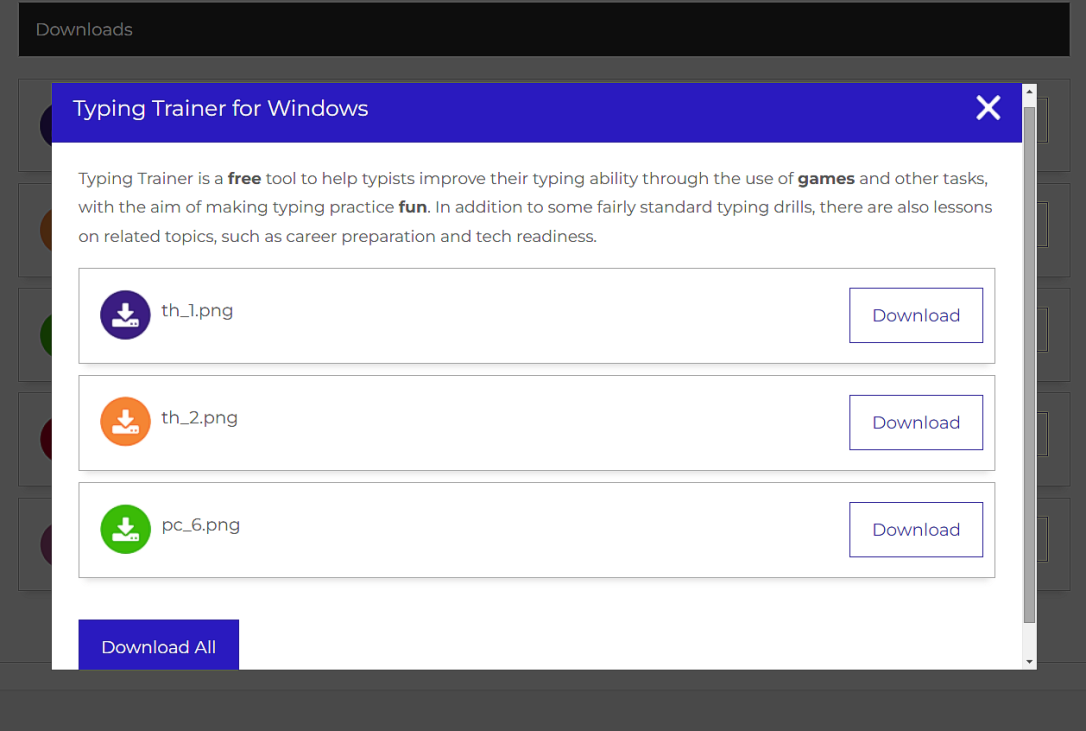
 Security update.
Security update. Security update.
Security update. PHP 8.1 compatibility.
PHP 8.1 compatibility. Security update.
Security update. Security update.
Security update. Security update.
Security update. Just release.
Just release.