Obtaining customer feedback on the services we offer allows us to enhance performance and service quality. You can improve the quality of your services by adding this add-on and getting feedback from your customers. You may automatically gather feedback comments that evaluate the work of your agent on a particular ticket. Upon closing a ticket, this add-on delivers a link for feedback. A survey link will be clicked by the user, who will then complete the online survey.
Feedback settings:
After a ticket has been successfully addressed and closed, an admin will set up some feedback parameters to collect feedback from the customer. An administrator can choose in settings the number of days or hours to wait before sending an email asking for client feedback. After submitting feedback, an admin can also add a success message.
Feedback view area for admin:
Administrators can examine all the comments made about each ticket and take action on them. Admin can determine how well the customer support system is performing by asking for comments on how well the agents are performing. You probably have no idea how many clients you are gaining or losing as a result of that crucial business function if you are unaware of the performance.
Feedback view area for agents:
The agent may access all the reviews associated with every ticket, and by reading what clients have to say about their work, they can enhance it.

Add feedback:
After a ticket is closed, users can provide feedback. A feedback link is included in the email that the administrator sends to the users regarding feedback, allowing users to complete the website’s feedback form by just clicking the link.

Version History
Here is the detailed version history below
1.0.3

Security update.
1.0.2

Security update.

PHP 8.1 compatibility.
1.0.1

Security update.
1.0.0

Just release.
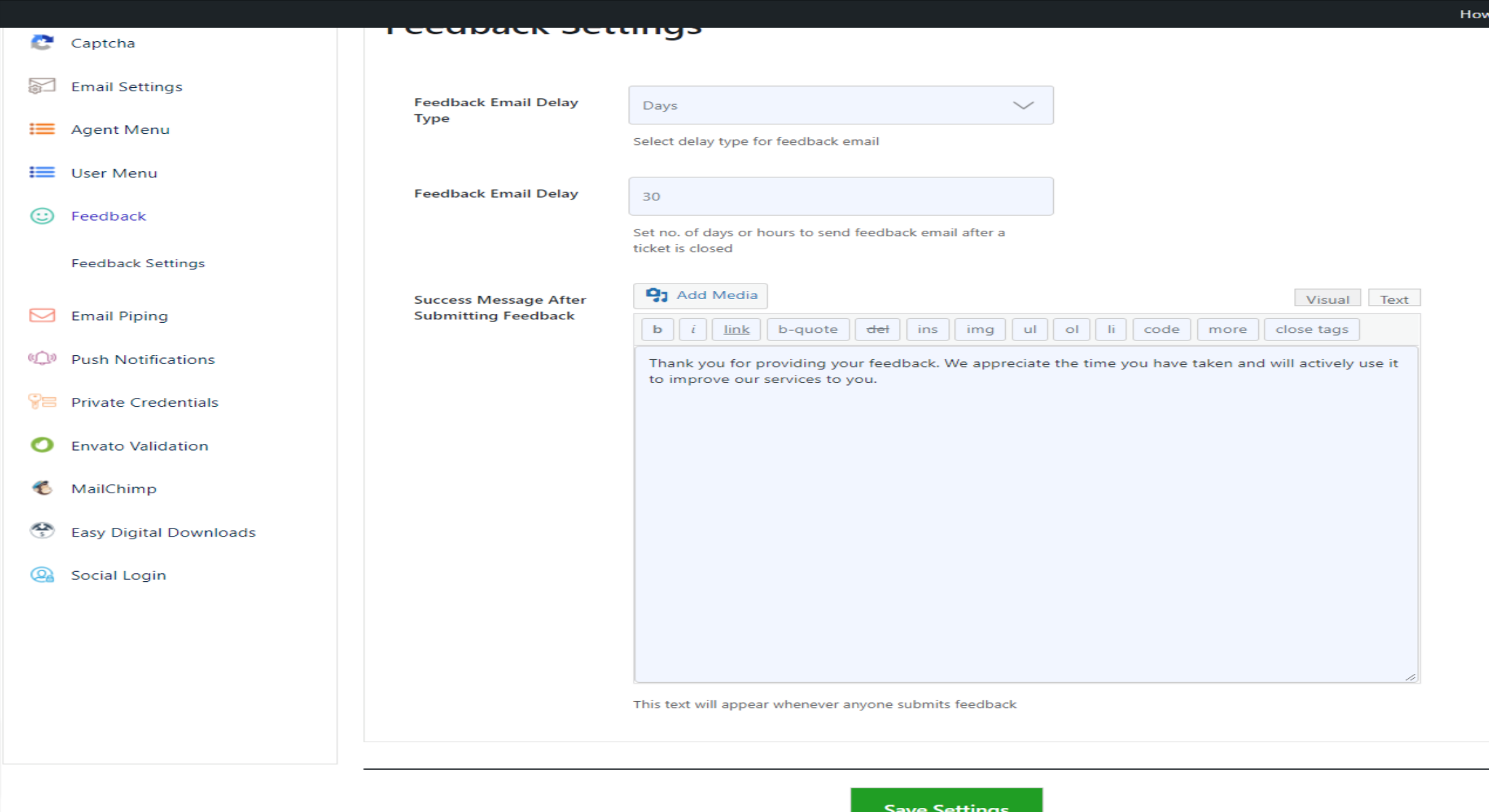
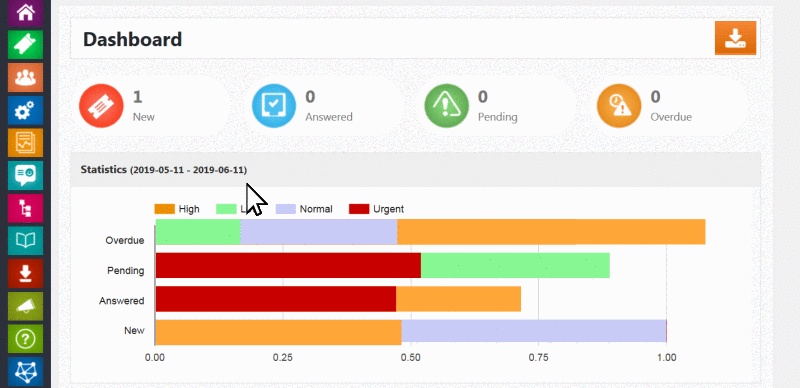
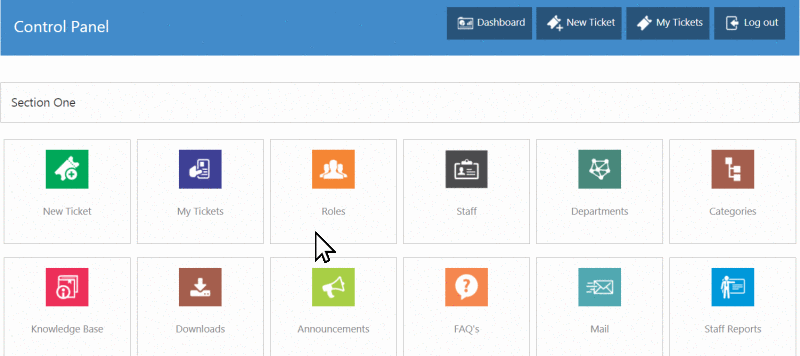
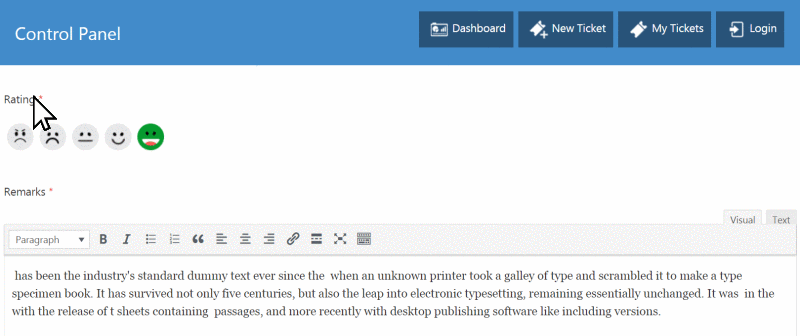
 Security update.
Security update. Security update.
Security update. PHP 8.1 compatibility.
PHP 8.1 compatibility. Security update.
Security update. Just release.
Just release.