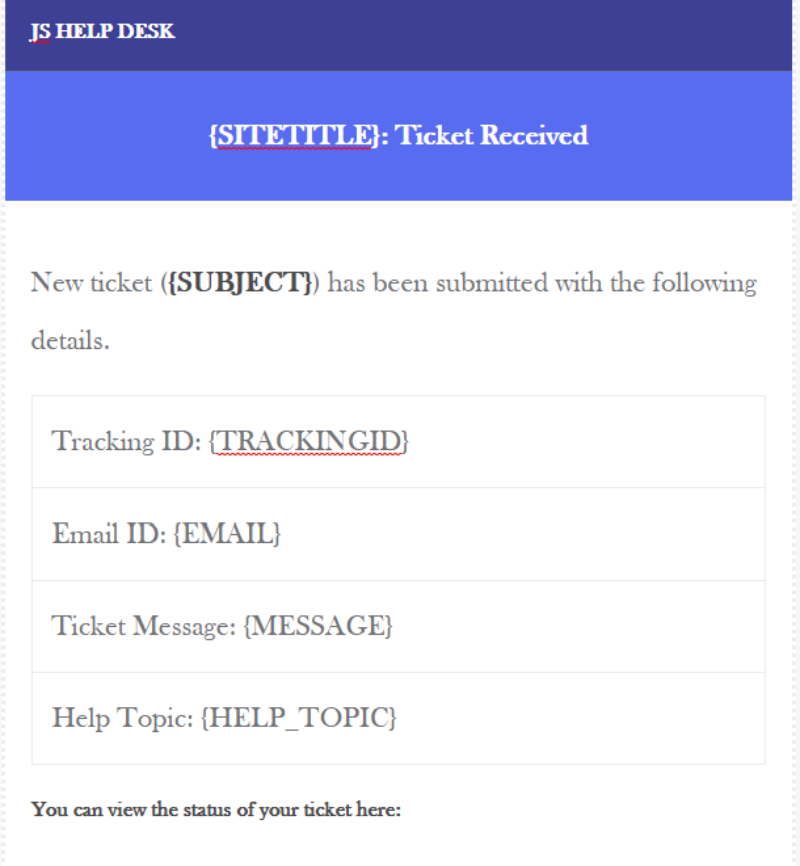If your company has a global workforce, sending multilingual emails for tickets is probably a critical part of your internal and external communication strategy. With the help of this add-on, you may interact with users of several languages. Therefore, we will go over the easy procedures to create multilingual dynamic emails in Majestic Support so that you may send emails in many languages.
By interacting with users who speak different languages, an administrator can generate customized email templates for users according to their language.
An administrator can change the system’s default email templates to their preferred language after activating the multi-language email template add-on. Simply choose your desired language from the select language drop-down menu, and then use the editor to change the subject and body paragraphs to that language.
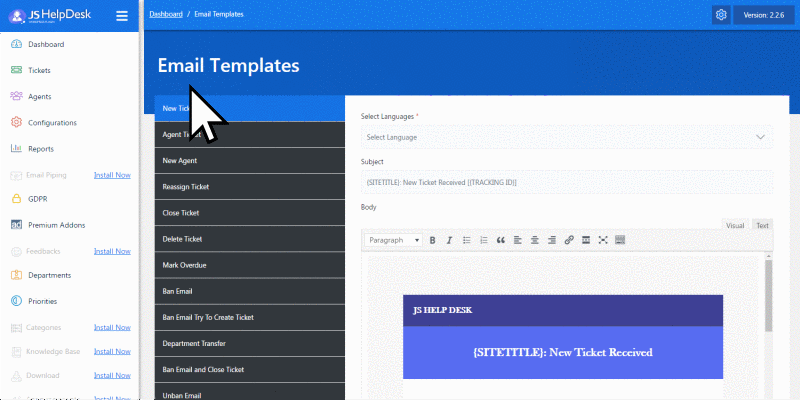
Once you edit the default email template into your preferred language and save this email template, a new dynamic email template in your user language has been created and is ready for delivery.