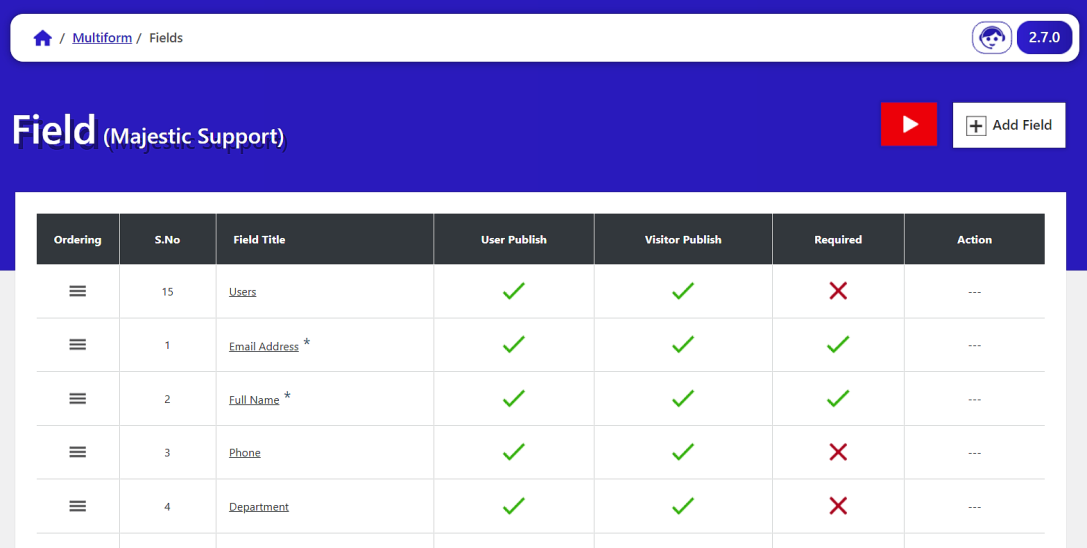Multiple ticket forms allow you to show the relevant form to support different request types from customers. Admins can quickly develop ticket forms and give customers a personalized experience. You can build forms for the issues your clients raise regarding various products and departments. These multiple ticket forms each have pre-populated fields for a particular support need.
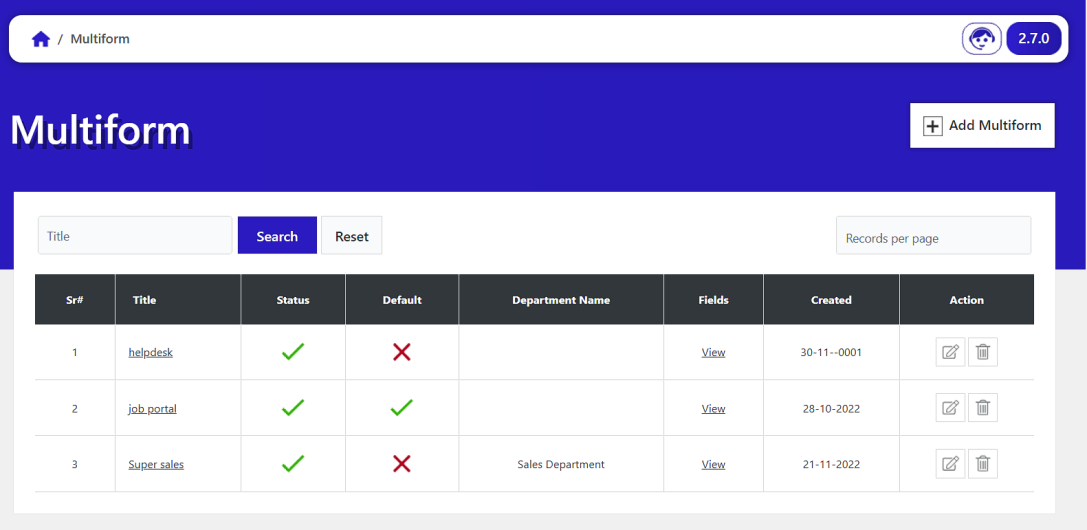
By using this add-on, once you create different forms with different fields for different products or different workflows, you will have the option before creating a ticket to select the relevant form for a specific ticket.
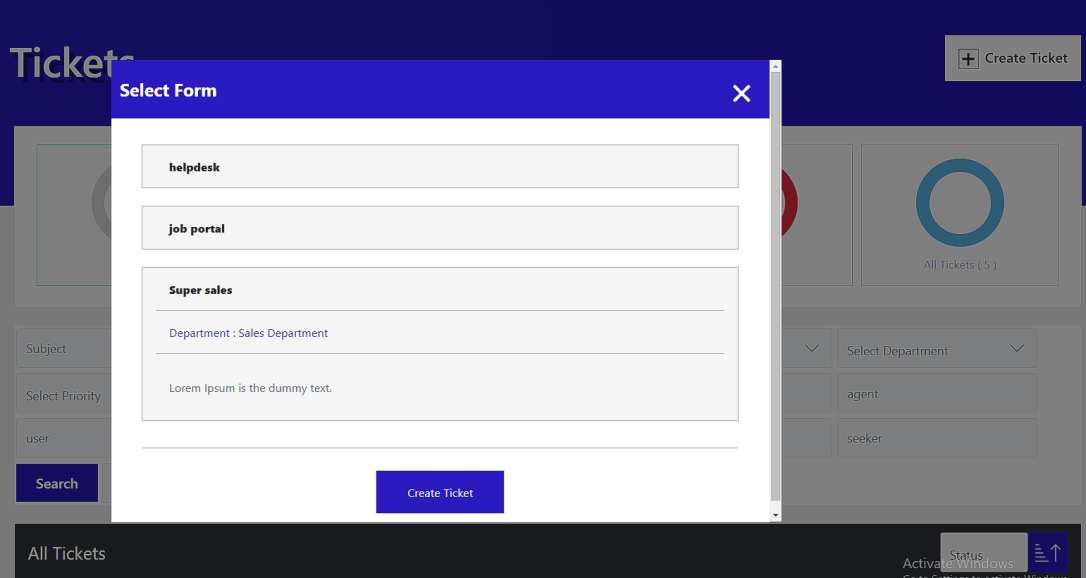
Add custom fields option will allow you to add different relevant fields for different departments, like text boxes, drop-down lists, radio buttons, and more. Custom fields enable you which type of data you want to transfer on the ticket form. For adding custom fields, you are not required to have any programming knowledge. As an admin, you can add custom fields to admin-side ticket forms as well as ticket submission forms for users and agents.