Your limited ticket action functionality can be improved with this add-on. There are only a few options for performing tickets, including creating, editing, and deleting tickets. The ticket action add-on, however, gives you more choices, including the ability to print tickets, lock them, mark them as in progress, and change their priorities.
Mark in progress:
When an agent has opened a ticket, mark it as “in progress.” When a client responds to a ticket that was previously marked as resolved, the status of the ticket always changes back to open so that you can review it once more, address any problems, and mark the ticket as being in progress.

Lock ticket:
This ticket lock feature enables you to manually lock support tickets if you wish to stop other agents from making changes to a ticket you are working on. A locked icon will appear on the ticket to indicate that it has been locked. All agents and users will be able to see this locked ticket; however, they will only be able to view its locking information and not take any further action.

Print ticket:
The ticket print feature enables the admin, agent, and user to take a print of the support tickets in pdf format. All of the conversations that have taken place over the ticket will be kept on the printout. You will select the print option from the ticket actions menu to display the ticket in a layout suitable for printing.
Version History
Here is the detailed version history below
1.0.2

Security update.

PHP 8.1 compatibility.
1.0.1

Security update.
1.0.0

Just release.
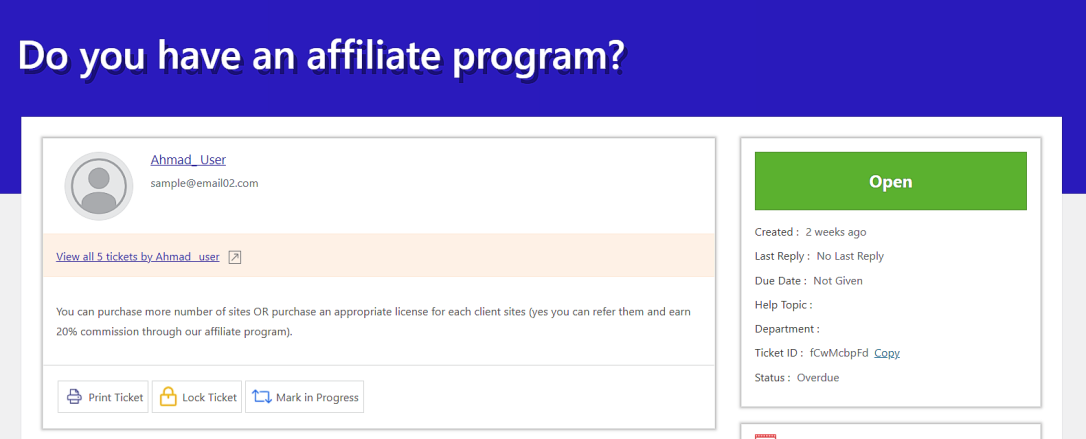
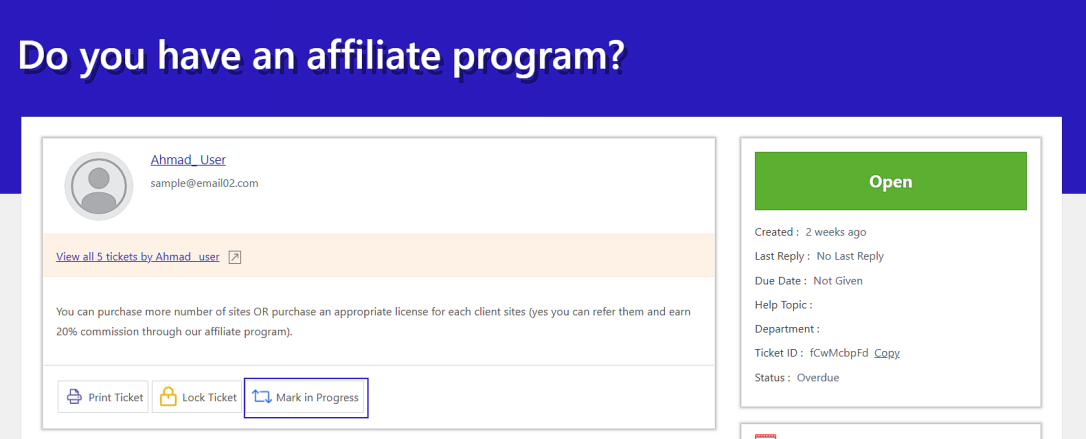
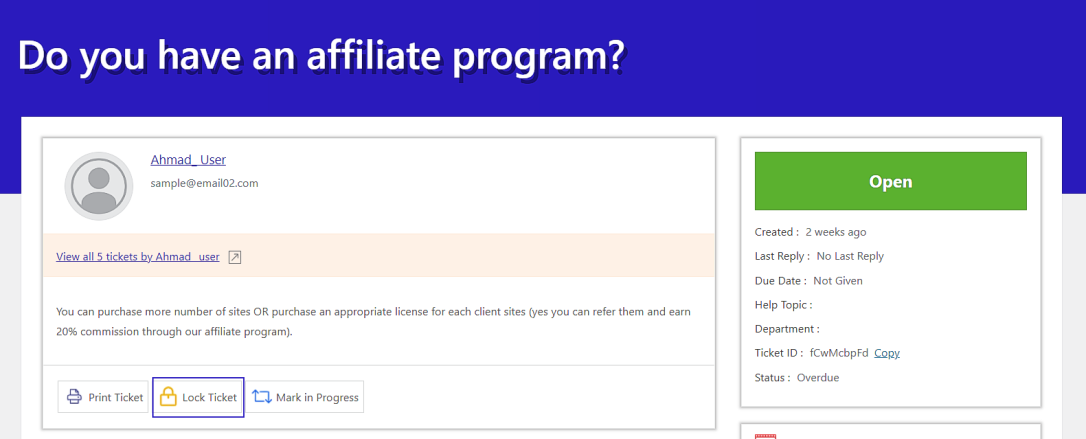
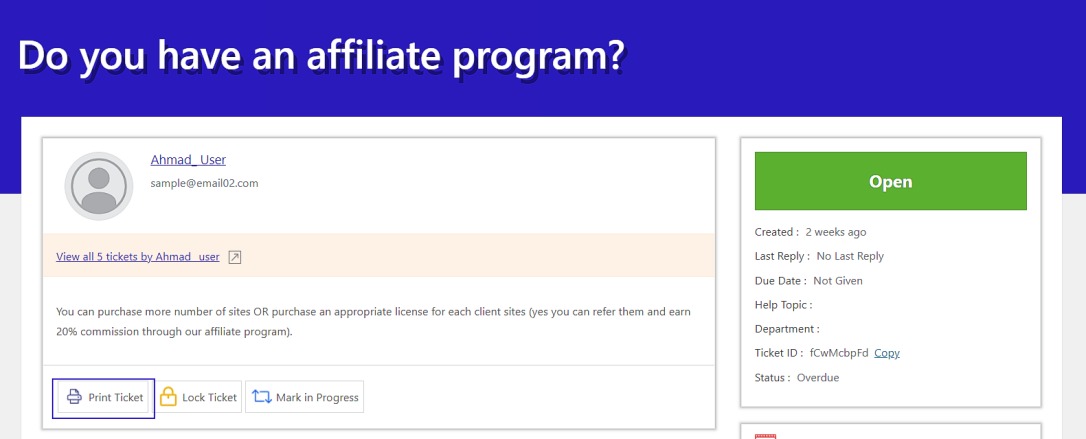
 Security update.
Security update. PHP 8.1 compatibility.
PHP 8.1 compatibility. Security update.
Security update. Just release.
Just release.