From the plugin settings, an administrator will set a secret key for the user’s private credentials to access sensitive information. If a secret key is already set, changing this value will cause all existing credentials to be discarded. By setting up two additional layers of encryption, you may give your users a more secure environment in which to submit important data.
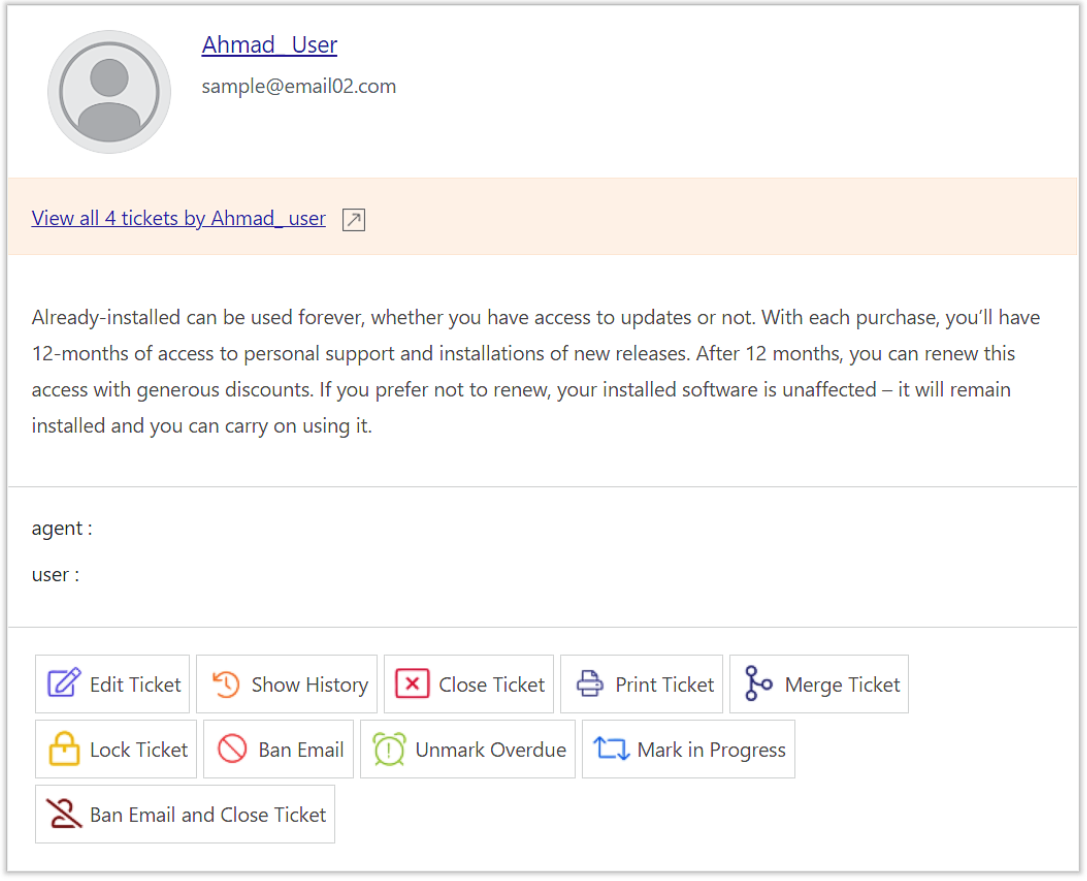
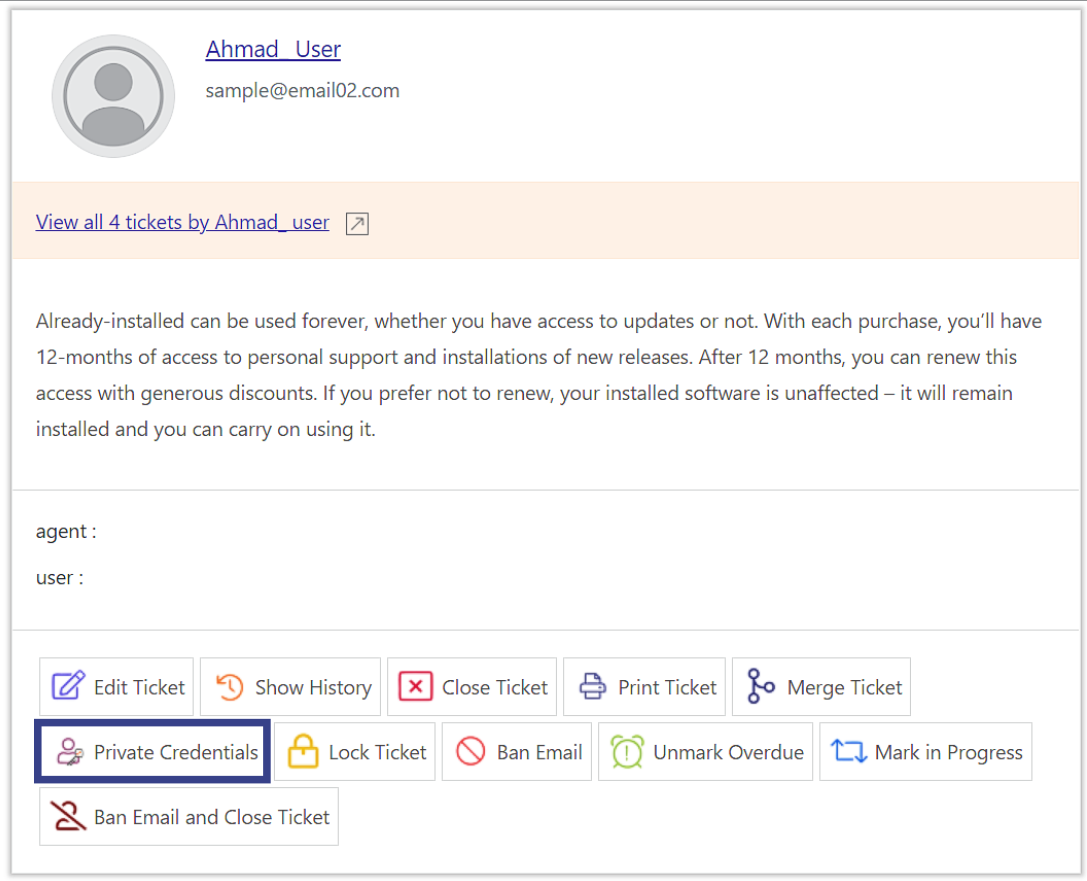
Upon activation of the add-on, each credential is encrypted and saved in the database.
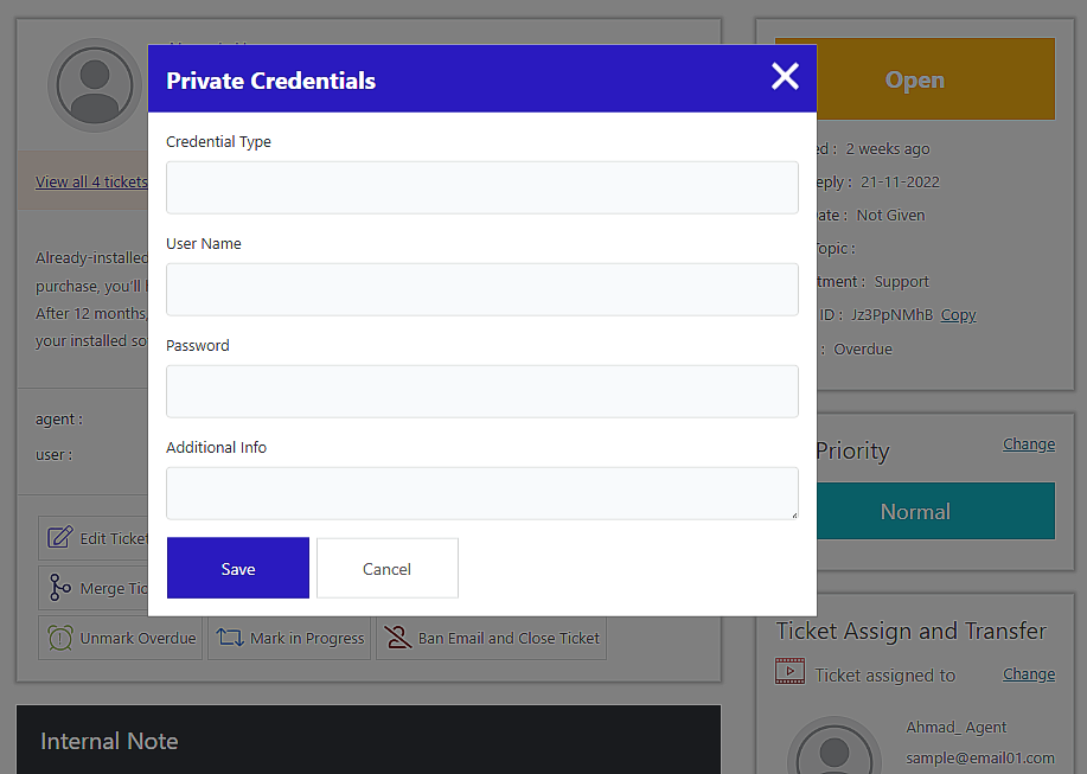
To save private information to the ticket, the user just clicks a button, types out the information, and presses the “save” button. Ticket agents are notified and can easily bring up the credentials by clicking a link on the ticket.
As we can see, two buttons appear when credentials are added: edit and delete.
Edit: The user can make changes to their credentials.
Delete: The user may delete their credentials.
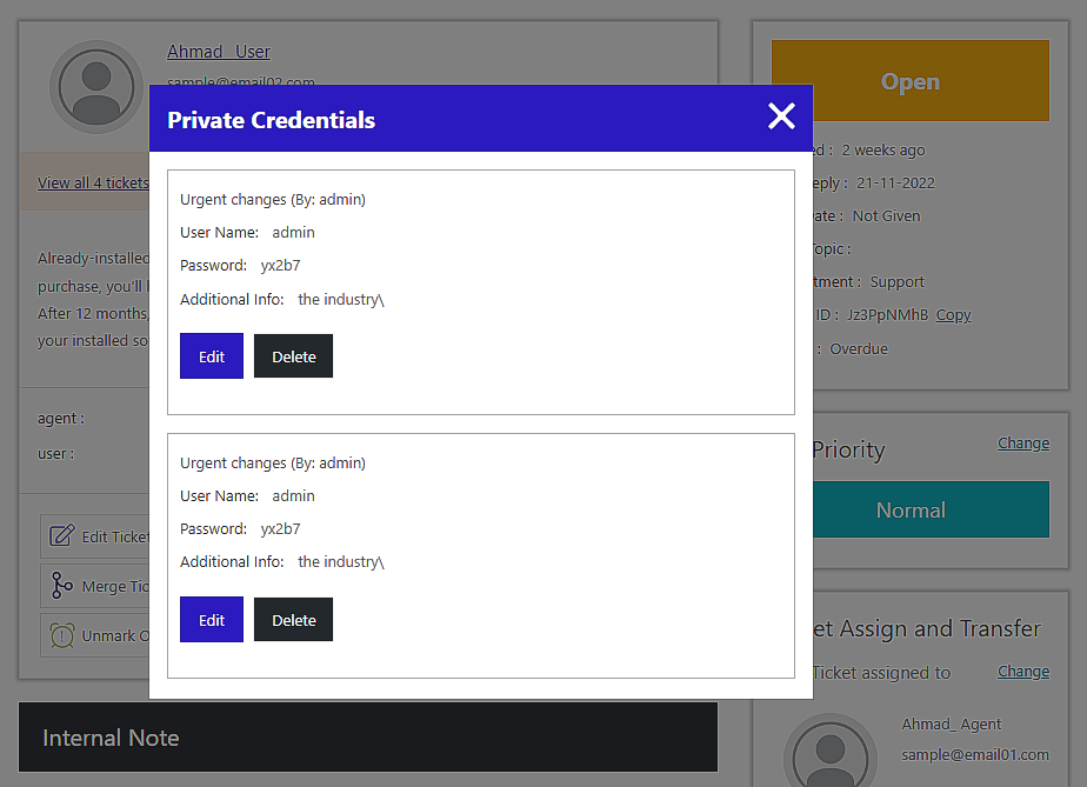
With this addon, your users can enter as many credentials as they require, all neatly separated into their data cards.
A ticket’s private information is immediately deleted from the database once it is closed. As a result, you save less sensitive information in your databases, making them less of a target for hackers.
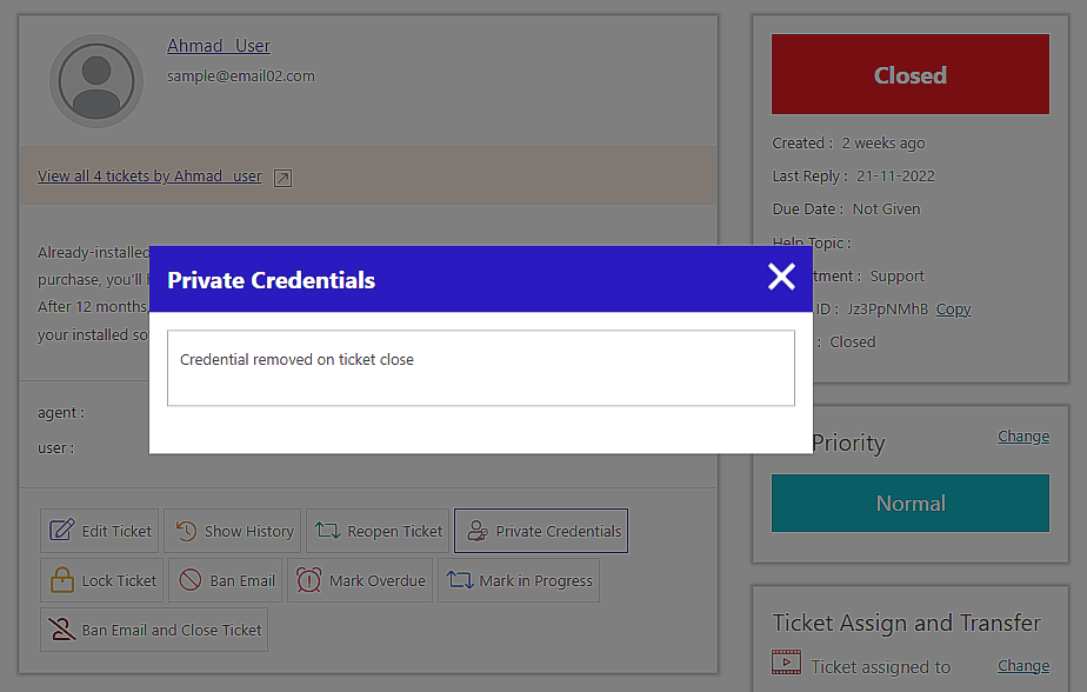
Customers can remove their credentials at any moment, and credentials are not displayed unless the agent decides to view them. All previously saved credentials will become worthless immediately if the private key is deleted or altered in wp-config.
 Security update.
Security update. PHP 8.1 compatibility.
PHP 8.1 compatibility. Security update.
Security update. Just release 1.
Just release 1.