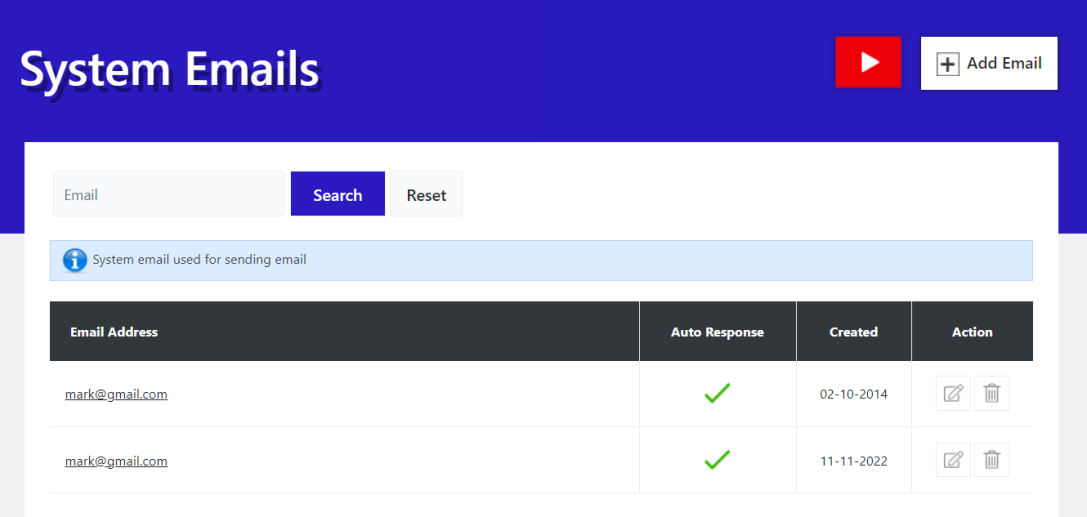
To send and receive emails, administrators will configure the system email to use SMTP or add a custom email protocol. In Majestic Support, navigate to the add system emails page and select SMTP.
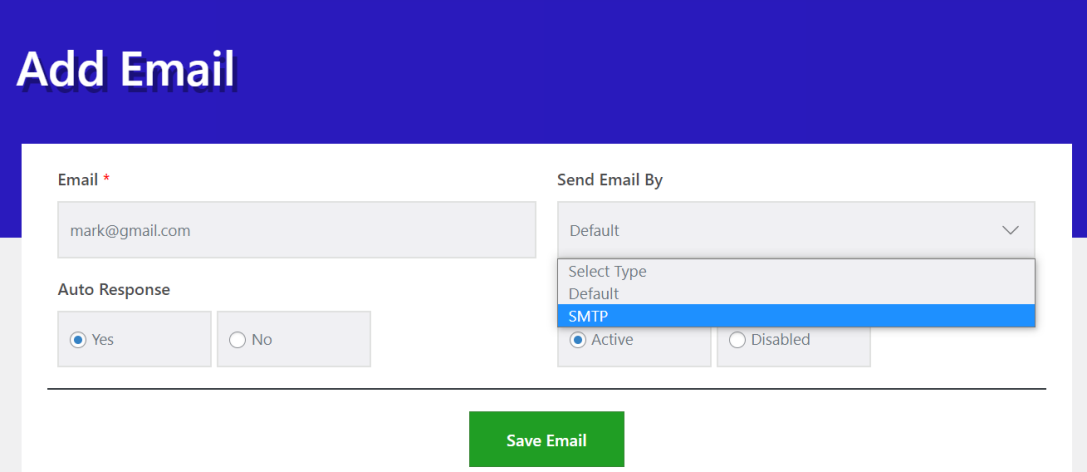
To configure an SMTP server for a helpdesk system, you will need to gather some information about the server and the email accounts that you want to use to send and receive messages. Add the address and port number of the SMTP server you want to use. By hitting “Check Settings” you can test the connection to the SMTP server by sending a test email message. If the test is successful, you can begin using the system to send email messages through the SMTP server.
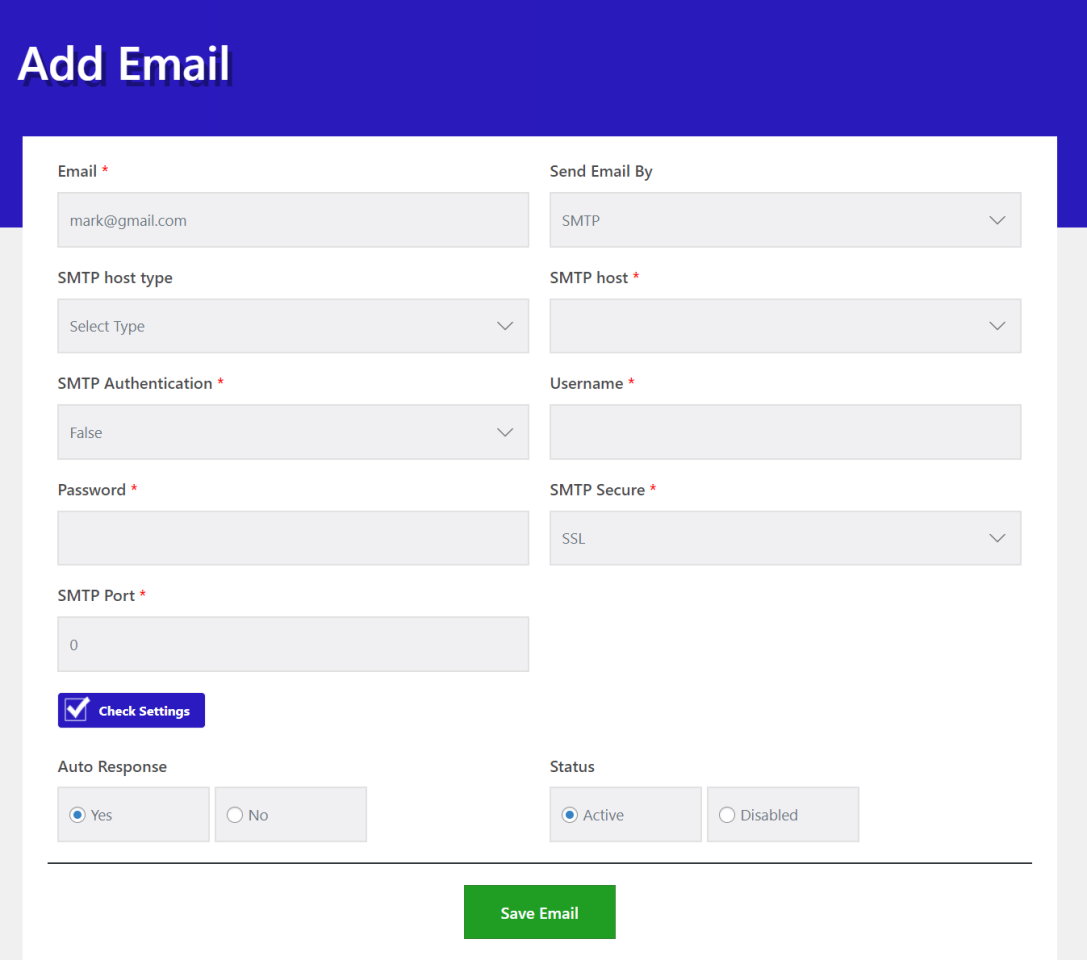
 Security update.
Security update. Security update.
Security update. PHP 8.1 compatibility.
PHP 8.1 compatibility. Just release.
Just release.